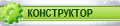|
|
51019 51017Просто у других видел такие пункты на меню А пункты, бесполезные... понты одни. и тут http://usbtor.ru/viewtopic.php?t=562 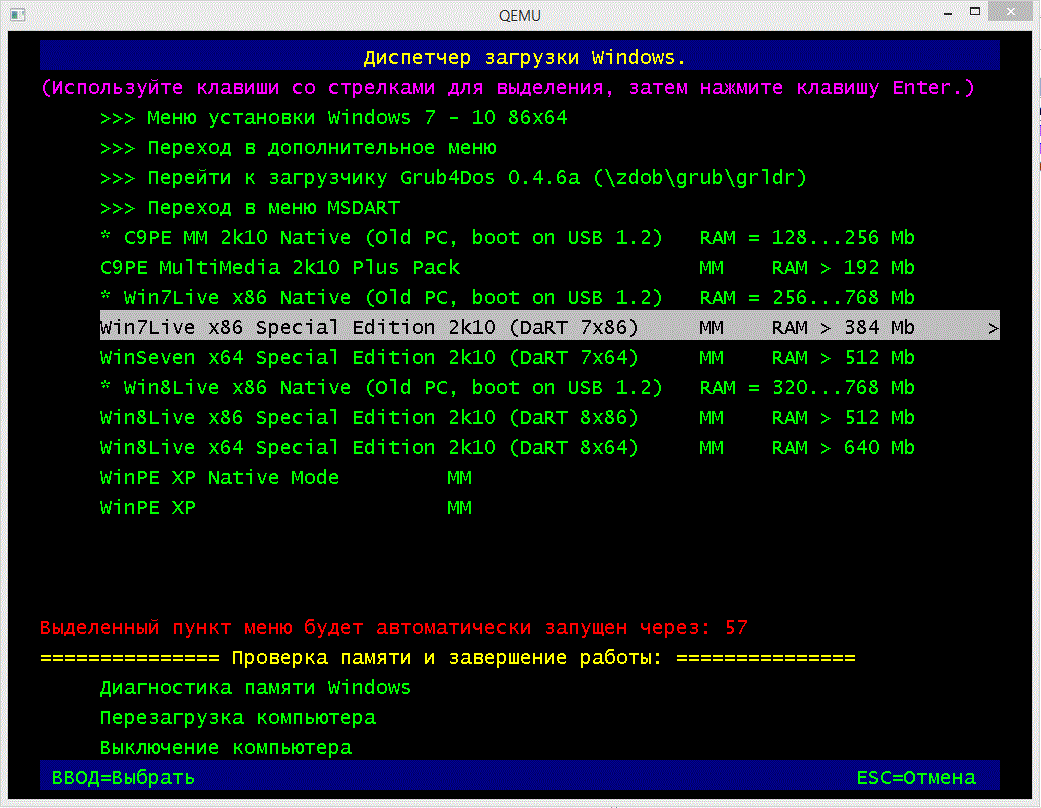
|
|
Где храняться оформления bootx64.efi, который при загрузке на UEFI?
Брал из сборки стрельца, но надо на GPT диске прикрутить груб2. Прикрутил, bootx64.efi от стрельца поменял на bootx64w.efi дабы грубовский запускался. Далее из меню самого груба вызываю bootx64w.efi Запускается все как надо, но оформление напрочь теряется. |
|
54937Где храняться оформления bootx64.efi, который при загрузке на UEFI? Брал из сборки стрельца, но надо на GPT диске прикрутить груб2. Прикрутил, bootx64.efi от стрельца поменял на bootx64w.efi дабы грубовский запускался. Далее из меню самого груба вызываю bootx64w.efi Запускается все как надо, но оформление напрочь теряется. Сам сейчас не смогу нету свободной флешки для проведения опытов, способ прикрутки UEFI к оригинальному образу Windows 7x64 наглядно показан в Этом ролике Вытащил файл из образа просмотреть на него  Содержимое bootmgr.xsl<?xml version="1.0" encoding="unicode"?><xsl:stylesheet xmlns:xsl="http://www.w3.org/1999/XSL/Transform" xmlns:osxml="osxml" version="1.0"> <_locDefinition> <_locDefault _loc="locData"/> <_locTag _locAttrData="pad-left,pad-right">p</_locTag> <_locTag _locAttrData="height,width">textarea</_locTag> <_locTag _locAttrData="minsize,noindent">select</_locTag> <_locTag _locAttrData="size">progressbar</_locTag> <_locTag _locAttrData="size,maxlen">input</_locTag> <_locTag _locAttrData="value">osxml:update</_locTag> </_locDefinition> <xsl:template match="fve-bad-pcr-registers"> <osxml:text-mode-ui> <head> <footer color="RGBIXXXX"><xsl:text> ENTER=Continue</xsl:text></footer> <meta key="ENTER" action="continue"/> </head> <body background-color="XXXX" foreground-color="RGBX"> <font foreground-color="RGBI"> Windows BitLocker Drive Encryption Information<br/> </font> <br/> <br/> The system boot information has changed since BitLocker was enabled.<br/> <br/> You must supply a BitLocker recovery key to start this system.<br/> <br/> Confirm that the changes to the system boot information are authorized.<br/> <br/> If the changes to the system boot information are trusted, then suspend and resume BitLocker. This will reset BitLocker to use the new boot information.<br/> <br/> Otherwise restore the system boot information.<br/> <br/> </body> </osxml:text-mode-ui> </xsl:template> <xsl:template match="fve-bad-code-id"> <osxml:text-mode-ui> <head> <footer color="RGBIXXXX"><xsl:text> ENTER=Continue</xsl:text></footer> <meta key="ENTER" action="continue"/> </head> <body background-color="XXXX" foreground-color="RGBX"> <font foreground-color="RGBI"> Windows BitLocker Drive Encryption Information<br/> </font> <br/> <br/> This boot application has changed since BitLocker was enabled.<br/> <br/> You must supply a BitLocker recovery key to start this system.<br/> <br/> Confirm that the changes to this boot application are trusted.<br/> <br/> If the changes are trusted then suspend and resume BitLocker. This will reset BitLocker to use the new boot application information.<br/> <br/> Otherwise re-install the previous version of this boot application.<br/> <br/> <br/> <p pad-left="2"> <xsl:for-each select="@filename">Boot Application: </xsl:for-each><font foreground-color="RGBI"><xsl:value-of select="@filename"/></font><br/> <xsl:for-each select="@badoption">Changed Option: </xsl:for-each><font foreground-color="RGBI"><xsl:value-of select="@badoption"/></font><br/> </p> </body> </osxml:text-mode-ui> </xsl:template> <xsl:template match="fve-bad-code-options"> <osxml:text-mode-ui> <head> <footer color="RGBIXXXX"><xsl:text> ENTER=Continue</xsl:text></footer> <meta key="ENTER" action="continue"/> </head> <body background-color="XXXX" foreground-color="RGBX"> <font foreground-color="RGBI"> Windows BitLocker Drive Encryption Information<br/> </font> <br/> <br/> The Boot Configuration Data (BCD) settings for the following boot application have changed since BitLocker was enabled.<br/> <br/> <p pad-left="2"> <xsl:for-each select="@filename">Boot Application: </xsl:for-each><font foreground-color="RGBI"><xsl:value-of select="@filename"/></font><br/> <xsl:for-each select="@badoption">Changed Setting: </xsl:for-each><font foreground-color="RGBI"><xsl:value-of select="@badoption"/></font><br/> </p> <br/> You must supply a BitLocker recovery key to start this system.<br/> <br/> Confirm that the changes to the BCD settings are trusted.<br/> <br/> If the changes are trusted then suspend and resume BitLocker. This will reset BitLocker to use the new BCD settings.<br/> <br/> Otherwise restore the original BCD settings.<br/> <br/> </body> </osxml:text-mode-ui> </xsl:template> <xsl:template match="fve-bad-srk"> <osxml:text-mode-ui> <head> <footer color="RGBIXXXX"><xsl:text> ENTER=Continue</xsl:text></footer> <meta key="ENTER" action="continue"/> </head> <body background-color="XXXX" foreground-color="RGBX"> <font foreground-color="RGBI"> Windows BitLocker Drive Encryption Information<br/> </font> <br/> <br/> The Storage Root Key (SRK) of the Trusted Platform Module (TPM) is incompatible with BitLocker.<br/> <br/> You must supply a BitLocker recovery key to start this system until the authorization information for the SRK of the TPM is reset to zero.<br/> <br/> </body> </osxml:text-mode-ui> </xsl:template> <xsl:template match="fve-debugger-enabled"> <osxml:text-mode-ui> <head> <footer color="RGBIXXXX"><xsl:text> ENTER=Continue</xsl:text></footer> <meta key="ENTER" action="continue"/> </head> <body background-color="XXXX" foreground-color="RGBX"> <font foreground-color="RGBI"> Windows BitLocker Drive Encryption Information<br/> </font> <br/> <br/> The boot debugger is enabled.<br/> <br/> You must supply a BitLocker recovery key to start this system until the boot debugger is disabled.<br/> <br/> Disable the boot debugger by running this command in a command prompt window:<br/> <br/> bcdedit -bootdebug {bootmgr} off<br/> <br/> </body> </osxml:text-mode-ui> </xsl:template> <xsl:template match="fve-ci-disabled"> <osxml:text-mode-ui> <head> <footer color="RGBIXXXX"><xsl:text> ENTER=Continue</xsl:text></footer> <meta key="ENTER" action="continue"/> </head> <body background-color="XXXX" foreground-color="RGBX"> <font foreground-color="RGBI"> Windows BitLocker Drive Encryption Information<br/> </font> <br/> <br/> Code integrity checks have been disabled or test signing is enabled in the Boot Configuration Data (BCD) store.<br/> <br/> You must supply a BitLocker recovery key to start this system until the BCD settings are updated to enable code integrity checks and disable test signing.<br/> <br/> </body> </osxml:text-mode-ui> </xsl:template> <xsl:template match="fve-bad-partition-size"> <osxml:text-mode-ui> <head> <footer color="RGBIXXXX"><xsl:text> ENTER=Continue</xsl:text></footer> <meta key="ENTER" action="continue"/> </head> <body background-color="XXXX" foreground-color="RGBX"> <font foreground-color="RGBI"> Windows BitLocker Drive Encryption Information<br/> </font> <br/> <br/> The partition size specified in the partition table is smaller than the size of the file system contained by that partition.<br/> <br/> You must supply a BitLocker recovery key to start this system until the size of the partition calculated from the partition table is consistent with the size of the file system calculated from the bytes per sector and number of sectors fields in the boot sector.<br/> <br/> </body> </osxml:text-mode-ui> </xsl:template> <xsl:template match="fve-tpm-invalidated"> <osxml:text-mode-ui> <head> <footer color="RGBIXXXX"><xsl:text> ENTER=Continue ESC=Reboot </xsl:text></footer> <meta key="ENTER" action="continue"/> <meta key="ESC" action="reboot"/> </head> <body background-color="XXXX" foreground-color="RGBX"> <font foreground-color="RGBI"> Windows BitLocker Drive Encryption Information<br/> </font> <br/> <br/> The Trusted Platform Module (TPM) has locked out access to BitLocker keys until the system is rebooted.<br/> <br/> You must supply a BitLocker recovery key to start this system.<br/> <br/> You can also reboot the system to restore access to this selection without a recovery key.<br/> <br/> </body> </osxml:text-mode-ui> </xsl:template> <xsl:template match="fve-tpm-lockout"> <osxml:text-mode-ui> <head> <footer color="RGBIXXXX"><xsl:text> ENTER=Retry ESC=Recovery </xsl:text></footer> <meta key="ENTER" action="retry"/> <meta key="ESC" action="continue"/> </head> <body background-color="XXXX" foreground-color="RGBX"> <font foreground-color="RGBI"> Windows BitLocker Drive Encryption TPM Lockout<br/> </font> <br/> Too many incorrect PINs have been entered.<br/> <br/> Trusted Platform Modules (TPMs) temporarily lockout entering of a PIN if an incorrect PIN is used too many times to prevent guessing PINs.<br/> <br/> The TPM on this computer is currently locked out. The last PIN entered was ignored by the TPM. To start this system using a PIN, wait awhile or turn off the computer before reentering your PIN. To start this system immediately, use the BitLocker recovery console.<br/> <br/> Some TPMs store a counter of PIN attempts. Resetting the TPM lockout erases the counter of past PIN attempts. An administrator with the TPM owner password may use the TPM Management Console (tpm.msc) to reset the TPM lockout.<br/> <br/> Press ENTER to re-enter the PIN. Press ESC for recovery.<br/> <br/> </body> </osxml:text-mode-ui> </xsl:template> <xsl:template match="fve-tpm-disabled"> <osxml:text-mode-ui> <head> <footer color="RGBIXXXX"><xsl:text> ENTER=Continue</xsl:text></footer> <meta key="ENTER" action="continue"/> </head> <body background-color="XXXX" foreground-color="RGBX"> <font foreground-color="RGBI"> Windows BitLocker Drive Encryption Information<br/> </font> <br/> <br/> The Trusted Platform Module (TPM) in this system is disabled.<br/> <br/> You must supply a BitLocker recovery key to start this system until the TPM is re-enabled.<br/> <br/> Enable the TPM from the system BIOS setup or from the TPM management console.<br/> <br/> </body> </osxml:text-mode-ui> </xsl:template> <xsl:template match="fve-edit-boot-options-enabled"> <osxml:text-mode-ui> <head> <footer color="RGBIXXXX"><xsl:text> ENTER=Continue</xsl:text></footer> <meta key="ENTER" action="continue"/> </head> <body background-color="XXXX" foreground-color="RGBX"> <font foreground-color="RGBI"> Windows BitLocker Drive Encryption Information<br/> </font> <br/> <br/> You pressed the F8 or F10 key to enable alternative operating system boot options.<br/> <br/> You must supply a BitLocker recovery key to start this system with alternative boot options.<br/> <br/> <br/> </body> </osxml:text-mode-ui> </xsl:template> <xsl:template match="fve-bad-shutdown"> <osxml:text-mode-ui> <head> <footer color="RGBIXXXX"><xsl:text> ENTER=Continue ESC=Reboot </xsl:text></footer> <meta key="ENTER" action="continue"/> <meta key="ESC" action="reboot"/> </head> <body background-color="XXXX" foreground-color="RGBX"> <font foreground-color="RGBI"> Windows BitLocker Drive Encryption Information<br/> </font> <br/> <br/> Your computer did not start or shutdown normally, and you selected a boot option other than Start Windows Normally.<br/> <br/> You must supply a BitLocker recovery key to start this system with alternative boot options.<br/> <br/> You can also reboot the system and select Start Windows Normally to restore access without a recovery key.<br/> <br/> </body> </osxml:text-mode-ui> </xsl:template> <xsl:template match="fve-restart-winload"> <osxml:text-mode-ui> <head> <footer color="RGBIXXXX"><xsl:text> ENTER=Continue</xsl:text></footer> <meta key="ENTER" action="continue"/> </head> <body background-color="XXXX" foreground-color="RGBX"> <font foreground-color="RGBI"> Windows BitLocker Drive Encryption Information<br/> </font> <br/> <br/> The BitLocker encryption key obtained from the Trusted Platform Module (TPM) was discarded by the operating system loader.<br/> <br/> The Trusted Platform Module (TPM) has locked out access to BitLocker keys until the system is rebooted.<br/> <br/> You must supply a BitLocker recovery key to start this system.<br/> <br/> </body> </osxml:text-mode-ui> </xsl:template> <xsl:template match="fve-bad-external-key-file"> <osxml:text-mode-ui> <head> <footer color="RGBIXXXX"><xsl:text> ENTER=Continue</xsl:text></footer> <meta key="ENTER" action="continue"/> </head> <body background-color="XXXX" foreground-color="RGBX"> <font foreground-color="RGBI"> Windows BitLocker Drive Encryption Information<br/> </font> <br/> <p pad-left="2"> <xsl:for-each select="@volumeid">Drive Label: </xsl:for-each><font foreground-color="RGBI"><xsl:value-of select="@volumeid"/></font><br/> <xsl:for-each select="@keyfile">Key Filename: </xsl:for-each><font foreground-color="RGBI"><xsl:value-of select="@keyfile"/></font><br/> </p> <br/> This key file exists on the USB flash drive, but is corrupt or invalid. Replace this file with a copy of the original key file.<br/> <br/> </body> </osxml:text-mode-ui> </xsl:template> <xsl:template match="fve-external-key-needed"> <osxml:text-mode-ui> <head> <footer color="RGBIXXXX"><xsl:text> ENTER=Recovery ESC=Reboot </xsl:text></footer> <meta key="ENTER" action="continue"/> <meta key="ESC" action="reboot"/> </head> <body background-color="XXXX" foreground-color="RGBX"> <br/> <br/> <br/> <br/> <br/> <br/> <font foreground-color="RGBI"> Windows BitLocker Drive Encryption key needed.<br/> </font> <br/> <br/> Insert key storage media.<br/> <br/> <br/> Press ESC to reboot after the media is in place.<br/> <br/> <br/> <br/> <br/> <br/> <p pad-left="3"> <xsl:for-each select="@volumeid">Drive Label: </xsl:for-each><font foreground-color="RGBI"><xsl:value-of select="@volumeid"/></font><br/> <xsl:for-each select="@keyfile">Key Filename: </xsl:for-each><font foreground-color="RGBI"><xsl:value-of select="@keyfile"/></font><br/> </p> </body> </osxml:text-mode-ui> </xsl:template> <xsl:template match="fve-external-key-loaded"> <osxml:text-mode-ui> <body background-color="XXXX" foreground-color="RGBX"> <br/> <br/> <br/> <br/> <br/> <br/> <br/> <font foreground-color="RGBI"> Windows BitLocker Drive Encryption key loaded.<br/> </font> <br/> <br/> <br/> Remove key storage media.<br/> <br/> <br/> </body> </osxml:text-mode-ui> </xsl:template> <xsl:template match="fve-get-password"> <osxml:text-mode-ui> <head> <footer color="RGBIXXXX"><xsl:text> ENTER=Continue ESC=Exit </xsl:text></footer> </head> <body background-color="XXXX" foreground-color="RGBX"> <font foreground-color="RGBI"> Windows BitLocker Drive Encryption Recovery Key Entry<br/> </font> <br/> Enter the recovery key for this drive.<br/> <br/> <br/> <br/> <br/> <xsl:for-each select="@volumeid">Drive Label: </xsl:for-each><font foreground-color="RGBI"><xsl:value-of select="@volumeid"/></font><br/> <xsl:for-each select="@passwordid">Recovery Key ID: </xsl:for-each><font foreground-color="RGBI"><xsl:value-of select="@passwordid"/></font><br/> <br/> Use the function keys F1 - F9 for the digits 1 - 9. Use the F10 key for 0.<br/> Use the TAB, SHIFT-TAB, HOME, END and ARROW keys to move the cursor.<br/> <br/> The UP and DOWN ARROW keys may be used to modify already entered digits.<br/> <br/> </body> </osxml:text-mode-ui> </xsl:template> <xsl:template match="fve-bad-password"> <osxml:text-mode-ui> <head> <footer color="RGBIXXXX"><xsl:text> ENTER=Retry ESC=Exit </xsl:text></footer> <meta key="ENTER" action="retry"/> <meta key="ESC" action="continue"/> </head> <body background-color="XXXX" foreground-color="RGBX"> <font foreground-color="RGBI"> Windows BitLocker Drive Encryption Recovery Key Entry<br/> </font> <br/> That recovery key is incorrect.<br/> <br/> Press ENTER to try another recovery key.<br/> <br/> </body> </osxml:text-mode-ui> </xsl:template> <xsl:template match="fve-get-pin"> <osxml:text-mode-ui> <head> <footer color="RGBIXXXX"><xsl:text> ENTER=Continue ESC=Recovery </xsl:text></footer> </head> <body background-color="XXXX" foreground-color="RGBX"> <font foreground-color="RGBI"> Windows BitLocker Drive Encryption PIN Entry<br/> </font> <br/> Enter the PIN for this drive.<br/> <br/> <br/> <br/> <xsl:for-each select="@volumeid">Drive Label: </xsl:for-each><font foreground-color="RGBI"><xsl:value-of select="@volumeid"/></font><br/> <br/> Use the function keys F1 - F9 for the digits 1 - 9. Use the F10 key for 0.<br/> Use the HOME and BACKSPACE keys to clear incorrect digits.<br/> <br/> Press ENTER after the PIN is typed. Press ESC for recovery.<br/> <br/> </body> </osxml:text-mode-ui> </xsl:template> <xsl:template match="fve-get-pin-enhanced"> <osxml:text-mode-ui> <head> <footer color="RGBIXXXX"> <xsl:text> ENTER=Continue ESC=Recovery </xsl:text> </footer> </head> <body background-color="XXXX" foreground-color="RGBX"> <font foreground-color="RGBI"> Windows BitLocker Drive Encryption PIN Entry<br/> </font> <br/> Enter the PIN for this drive.<br/> <br/> <br/> <br/> <xsl:for-each select="@volumeid">Drive Label: </xsl:for-each><font foreground-color="RGBI"> <xsl:value-of select="@volumeid"/> </font><br/> <br/> <br/> Use the HOME and BACKSPACE keys to clear incorrect characters.<br/> <br/> Press ENTER after the PIN is typed. Press ESC for recovery.<br/> <br/> </body> </osxml:text-mode-ui> </xsl:template> <xsl:template match="fve-bad-pin"> <osxml:text-mode-ui> <head> <footer color="RGBIXXXX"><xsl:text> ENTER=Retry ESC=Recovery </xsl:text></footer> <meta key="ENTER" action="retry"/> <meta key="ESC" action="continue"/> </head> <body background-color="XXXX" foreground-color="RGBX"> <font foreground-color="RGBI"> Windows BitLocker Drive Encryption PIN Incorrect<br/> </font> <br/> The PIN entered is incorrect.<br/> <br/> If you entered the PIN using the number keys, try using the function keys F1 – F10 instead. Use F10 for the number zero.<br/> <br/> The Trusted Platform Module (TPM) verifies the PIN and the system boot information at the same time. Some TPMs report that the PIN is incorrect when the system boot information has changed. If there are known, trusted changes to the system boot information, press ESC to use the BitLocker recovery console to start the system. To configure BitLocker to use the current system boot information, use the BitLocker Control Panel to suspend and resume BitLocker. This will reset BitLocker to use the new boot information.<br/> <br/> Press ENTER to try another PIN. Press ESC for recovery.<br/> <br/> </body> </osxml:text-mode-ui> </xsl:template> <xsl:template match="fve-bad-pin-enhanced"> <osxml:text-mode-ui> <head> <footer color="RGBIXXXX"> <xsl:text> ENTER=Retry ESC=Recovery </xsl:text> </footer> <meta key="ENTER" action="retry"/> <meta key="ESC" action="continue"/> </head> <body background-color="XXXX" foreground-color="RGBX"> <font foreground-color="RGBI"> Windows BitLocker Drive Encryption PIN Incorrect<br/> </font> <br/> The PIN entered is incorrect.<br/> <br/> Some computers process keys differently during startup than during normal operation. If you are sure you entered your PIN correctly, your computer may not be properly configured to support an Enhanced BitLocker PIN.<br/> <br/> The Trusted Platform Module (TPM) verifies the PIN and the system boot information at the same time. Some TPMs report that the PIN is incorrect when the system boot information has changed. If there are known, trusted changes to the system boot information, press ESC to use the BitLocker recovery console to start the system. To configure BitLocker to use the current system boot information, use the BitLocker Control Panel to suspend and resume BitLocker. This will reset BitLocker to use the new boot information.<br/> <br/> Press ENTER to try another PIN. Press ESC for recovery.<br/> <br/> </body> </osxml:text-mode-ui> </xsl:template> <xsl:template match="osboot-error"> <osxml:text-mode-ui> <head> <xsl:for-each select="@nowds"> <title color="XXXXRGBX"><xsl:text> Windows Boot Manager </xsl:text></title> </xsl:for-each> <xsl:for-each select="@wds"> <title color="XXXXRGBX"><xsl:text> Windows Boot Manager (Server IP: <xsl:value-of select="."/>) </xsl:text></title> </xsl:for-each> <footer color="XXXXRGBX"><xsl:text> ENTER=Continue ESC=Exit </xsl:text></footer> <meta key="ENTER" action="continue"/> <meta key="ESC" action="exit"/> </head> <body background-color="XXXX" foreground-color="RGBX"> <br/> <xsl:for-each select="@generic-help"> Windows failed to start. A recent hardware or software change might be the cause. To fix the problem: <br/> <br/> <p pad-left="2">1. Insert your Windows installation disc and restart your computer.</p> <p pad-left="2">2. Choose your language settings, and then click "Next."</p> <p pad-left="2">3. Click "Repair your computer."</p> <br/> If you do not have this disc, contact your system administrator or computer manufacturer for assistance. </xsl:for-each> <xsl:for-each select="@hash-help"> A recent hardware or software change might have installed a file that is signed incorrectly or damaged, or that might be malicious software from an unknown source. <br/> <br/> If you have a Windows installation disc, insert the disc and restart your computer. Click "Repair your computer," and then choose a recovery tool. <br/> <br/> Otherwise, to start Windows so you can investigate further, press the ENTER key to display the boot menu, press F8 for Advanced Boot Options, and select Last Known Good. If you understand why the digital signature cannot be verified and want to start Windows without this file, temporarily disable driver signature enforcement. </xsl:for-each> <xsl:for-each select="@io-help"> Windows has encountered a problem communicating with a device connected to your computer. <br/> <br/> This error can be caused by unplugging a removable storage device such as an external USB drive while the device is in use, or by faulty hardware such as a hard drive or CD-ROM drive that is failing. Make sure any removable storage is properly connected and then restart your computer. <br/> <br/> If you continue to receive this error message, contact the hardware manufacturer. </xsl:for-each> <br/> <br/> <p pad-left="4" pad-right="4"> <xsl:for-each select="@file"> <xsl:text>File: </xsl:text> </xsl:for-each> <font foreground-color="RGBI"><xsl:value-of select="@file"/></font> <br/> <xsl:for-each select="@source"> Source: </xsl:for-each> <font foreground-color="RGBI"><xsl:value-of select="@source"/></font> <br/> Status: <font foreground-color="RGBI"><xsl:value-of select="@status"/></font> <br/> <xsl:for-each select="@line"> Line: </xsl:for-each> <font foreground-color="RGBI"><xsl:value-of select="@line"/></font> <br/> <xsl:for-each select="@info"> Info: </xsl:for-each> <font foreground-color="RGBI"><textarea height="3"><xsl:value-of select="@info"/></textarea></font> </p> </body> </osxml:text-mode-ui> </xsl:template> <xsl:template match="resume-error"> <osxml:text-mode-ui> <head> <title color="XXXXRGBX"><xsl:text> Windows Boot Manager </xsl:text></title> <footer color="XXXXRGBX"><xsl:text> ENTER=Continue </xsl:text></footer> <meta key="ENTER" action="continue"/> </head> <body background-color="XXXX" foreground-color="RGBX"> <br/> Your computer can't come out of hibernation.<br/> <br/> <br/> <p pad-left="4" pad-right="6"> Status: <font foreground-color="RGBI"><xsl:value-of select="@status"/></font> <br/> <xsl:for-each select="@source"> Source: </xsl:for-each> <font foreground-color="RGBI"><xsl:value-of select="@source"/></font> <br/> <xsl:for-each select="@line"> Line: </xsl:for-each> <font foreground-color="RGBI"><xsl:value-of select="@line"/></font> <br/> <br/> <xsl:for-each select="@info"> Info: </xsl:for-each> <font foreground-color="RGBI"><textarea height="2"><xsl:value-of select="@info"/></textarea></font> <br/> <br/> <xsl:for-each select="@file"> File: </xsl:for-each> <font foreground-color="RGBI"><xsl:value-of select="@file"/></font> </p> <br/> Any information that was not saved before the computer went into hibernation<br/> will be lost.<br/> </body> </osxml:text-mode-ui> </xsl:template> <xsl:template match="osboot-list-tools"> <osxml:text-mode-ui> <head> <xsl:for-each select="@nowds"> <title><xsl:text> Windows Boot Manager </xsl:text></title> </xsl:for-each> <xsl:for-each select="@wds"> <title><xsl:text> Windows Boot Manager (Server IP: <xsl:value-of select="."/>) </xsl:text></title> </xsl:for-each> <footer><xsl:text> ENTER=Choose TAB=Menu ESC=Cancel </xsl:text></footer> <meta key="ENTER" action="submit"/> <meta key="ESC" action="exit"/> <meta key="F8" action="advops"/> <meta key="F8" action="submit"/> <meta key="F10" action="bootops"/> <meta key="F10" action="submit"/> <meta key="OEMKEY" action="oem"/> <xsl:for-each select="@timeout"> <meta key="ANY" action="anykey"/> <meta event="TIMEOUT" action="submit"/> <timer initial="{.}" control="timerval"/> </xsl:for-each> </head> <body background-color="XXXX" foreground-color="RGBX"> <br/> <font foreground-color="RGBI"> Choose an operating system to start, or press TAB to select a tool: </font> <br/> (Use the arrow keys to highlight your choice, then press ENTER.) <br/> <br/> <form> <p pad-left="0" pad-right="8"> <select name="osboot-selection" minsize="6" tip-target="advops-prompt" right-justify="true" noindent="false"> <xsl:for-each select="osboot-entry"> <xsl:element name="option"> <xsl:for-each select="@default"> <xsl:attribute name="selected">true</xsl:attribute> </xsl:for-each> <xsl:attribute name="value"><xsl:value-of select="@value"/></xsl:attribute> <xsl:attribute name="tip"><xsl:value-of select="@tip"/></xsl:attribute> <xsl:attribute name="carat"><xsl:value-of select="@carat"/></xsl:attribute> <xsl:value-of select="@name"/> <xsl:for-each select="@ems"> [EMS Enabled]</xsl:for-each> <xsl:for-each select="@debugger"> [debugger enabled]</xsl:for-each> </xsl:element> </xsl:for-each> </select> <br/> </p> <font foreground-color="RGBI"> <textarea name="advops-prompt" width="76" height="1"/> </font> <br/> <xsl:for-each select="@timeout"> <textarea name="timerstr" width="68">Seconds until the highlighted choice will be started automatically: </textarea><textarea name="timerval" width="8"/> </xsl:for-each> <br/> <br/> <br/> <br/> <font foreground-color="RGBI"> Tools: </font> <br/> <br/> <p pad-left="0" pad-right="8"> <select name="osboot-tool-selection" minsize="3" tip-target="advops-prompt" right-justify="true"> <xsl:for-each select="osboot-tool"> <xsl:element name="option"> <xsl:for-each select="@default"> <xsl:attribute name="selected">true</xsl:attribute> </xsl:for-each> <xsl:attribute name="value"><xsl:value-of select="@value"/></xsl:attribute> <xsl:attribute name="tip"><xsl:value-of select="@tip"/></xsl:attribute> <xsl:value-of select="@name"/> </xsl:element> </xsl:for-each> </select> </p> </form> </body> </osxml:text-mode-ui> </xsl:template> <xsl:template match="osboot-list"> <osxml:text-mode-ui> <head> <xsl:for-each select="@nowds"> <title><xsl:text> Windows Boot Manager </xsl:text></title> </xsl:for-each> <xsl:for-each select="@wds"> <title><xsl:text> Windows Boot Manager (Server IP: <xsl:value-of select="."/>) </xsl:text></title> </xsl:for-each> <footer><xsl:text> ENTER=Choose ESC=Exit </xsl:text></footer> <meta key="ENTER" action="submit"/> <meta key="ESC" action="exit"/> <meta key="F8" action="advops"/> <meta key="F8" action="submit"/> <meta key="F10" action="bootops"/> <meta key="F10" action="submit"/> <meta key="OEMKEY" action="oem"/> <xsl:for-each select="@timeout"> <meta key="ANY" action="anykey"/> <meta event="TIMEOUT" action="submit"/> <timer initial="{.}" control="timerval"/> </xsl:for-each> </head> <body background-color="XXXX" foreground-color="RGBX"> <br/> <font foreground-color="RGBI"> Choose an operating system to start: </font> <br/> (Use the arrow keys to highlight your choice, then press ENTER.) <br/> <br/> <p pad-left="0" pad-right="8"> <form> <select name="osboot-selection" minsize="10" tip-target="advops-prompt" right-justify="true" noindent="false"> <xsl:for-each select="osboot-entry"> <xsl:element name="option"> <xsl:for-each select="@default"> <xsl:attribute name="selected">true</xsl:attribute> </xsl:for-each> <xsl:attribute name="value"><xsl:value-of select="@value"/></xsl:attribute> <xsl:attribute name="tip"><xsl:value-of select="@tip"/></xsl:attribute> <xsl:attribute name="carat"><xsl:value-of select="@carat"/></xsl:attribute> <xsl:value-of select="@name"/> <xsl:for-each select="@ems"> [EMS Enabled]</xsl:for-each> <xsl:for-each select="@debugger"> [debugger enabled]</xsl:for-each> </xsl:element> </xsl:for-each> </select> </form> <br/> </p> <font foreground-color="RGBI"> <textarea name="advops-prompt" width="76" height="1"/> </font> <br/> <xsl:for-each select="@timeout"> <textarea name="timerstr" width="68">Seconds until the highlighted choice will be started automatically: </textarea><textarea name="timerval" width="8"/> </xsl:for-each> <br/> </body> </osxml:text-mode-ui> </xsl:template> <xsl:template match="bcd-entry-error"> <osxml:text-mode-ui> <head> <title color="XXXXRGBX"><xsl:text> Windows Boot Manager </xsl:text></title> <footer color="XXXXRGBX"><xsl:text> ENTER=Continue </xsl:text></footer> <meta key="ENTER" action="continue"/> </head> <body background-color="XXXX" foreground-color="RGBX"> <br/> The Windows Boot Configuration Data (BCD) store file contains some invalid information.<br/> <br/> <br/> <p pad-left="4" pad-right="6"> Object GUID: <font foreground-color="RGBI"><xsl:value-of select="@objectid"/></font> <br/> <xsl:for-each select="@desc"> Description: </xsl:for-each> <font foreground-color="RGBI"><xsl:value-of select="@desc"/></font> <br/> <xsl:for-each select="@status"> Status: </xsl:for-each> <font foreground-color="RGBI"><xsl:value-of select="@status"/></font> <br/> <xsl:for-each select="@info"> Info: </xsl:for-each> <font foreground-color="RGBI"><textarea height="2"><xsl:value-of select="@info"/></textarea></font> <br/> <br/> <br/> </p> <br/> The associated Windows Boot Loader entry may not be available for selection until the problem is rectified by an administrator.<br/> </body> </osxml:text-mode-ui> </xsl:template> <xsl:template match="timeout-cancel"> <osxml:update disable-timer="true"/> <osxml:update control="timerval" value=""/> <osxml:update control="timerstr" value=""/> </xsl:template> <xsl:template match="progress-bar"> <osxml:text-mode-ui> <body background-color="XXXX" foreground-color="RGBX"> <br/> <br/> <br/> <br/> <br/> <br/> <br/> <br/> <br/> <br/> <br/> <br/> <br/> <br/> <br/> <br/> <br/> <br/> <br/> <p pad-left="25">Windows is loading files...</p> <br/> <meter name="progressbar" size="76"/> <p pad-left="2"> <textarea name="progressinfo" width="76"/> </p> </body> </osxml:text-mode-ui> </xsl:template> <xsl:template match="progress-update"> <osxml:update control="progressbar" value="{@value}"/> </xsl:template> <xsl:template match="progress-info"> <osxml:update control="progressinfo" value="{@value}"/> </xsl:template> <xsl:template match="multicast-prestart"> <osxml:text-mode-ui> <head> <xsl:for-each select="@wds"> <title><xsl:text> Windows Boot Manager (Server IP: <xsl:value-of select="."/>) </xsl:text></title> </xsl:for-each> <footer><xsl:text> ESC=Exit </xsl:text></footer> <meta key="ESC" action="exit"/> </head> <body background-color="XXXX" foreground-color="RGBX"> <br/> <font foreground-color="RGBI"> Waiting for Multicast session to start: <textarea name="activity" width="1"/> </font> <br/> </body> </osxml:text-mode-ui> </xsl:template> <xsl:template match="multicast-end-prestart"> <osxml:text-mode-ui> <body background-color="XXXX" foreground-color="RGBX"> <br/> </body> </osxml:text-mode-ui> </xsl:template> <xsl:template match="multicast-activity-update"> <osxml:update control="activity" value="{@value}"/> </xsl:template> <xsl:template match="bootmgr"> <osxml:text-mode-ui> <head> <meta key="ANY" action="anykey"/> <meta key="F8" action="advops"/> <meta key="F10" action="bootops"/> <meta key="OEMKEY" action="oem"/> </head> </osxml:text-mode-ui> </xsl:template> <xsl:template match="bootmgr-end-menu"> <osxml:text-mode-ui> <body background-color="XXXX" foreground-color="RGBX"> <br/> </body> </osxml:text-mode-ui> </xsl:template> <xsl:template match="*|@*|text()"/> </xsl:stylesheet> |
Страница 8 из 11
Текущее время: 01-Мар 04:58
Часовой пояс: UTC + 3
|
Вы не можете начинать темы
Вы не можете отвечать на сообщения Вы не можете редактировать свои сообщения Вы не можете удалять свои сообщения Вы не можете голосовать в опросах Вы не можете прикреплять файлы к сообщениям Вы можете скачивать файлы |


 Вход
Вход Регистрация
Регистрация
 Отправлено:
Отправлено: