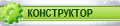|
|
Ander_73, только что тестил - с аргументами все работает, а без аргументов вообще по даблклику окно мелькает и исчезает. Ловить глюк не стал. Думаю Что - то где - то не так сделал.
@Echo off ::Элевация прав администратора @set @x=0; /* if .%1==. cscript.exe //nologo //e:jscript "%~f0"& exit ::-----------------------------НАЧАЛО СКРИПТА----------------------------------------- chcp 866 >nul 2>&1 ::Устанавливаем каталог с программой рабочим по умолчанию CD %~dp0 ::Передаем сценарию параметры установки, запуска или удаления ::1 - установить. 2 - запустить. 3 - удалить. (запуск без параметров = установка) ::Тут на меня нашло временное помутнение rem if "%1"=="1" ( rem goto :INSTALL rem ) else ( rem if "%1"=="2" ( rem goto :PORTABLE rem ) else ( rem if "%1"=="3" ( rem goto :UNINSTALL rem ) else ( rem goto :INSTALL rem ) rem ) rem ) ::Потому что то, что написано выше можно написать проще if "%1"=="2" goto :PORTABLE if "%1"=="3" goto :UNINSTALL :INSTALL ::Добавляем контекстное меню для файлов и папок Reg.exe add "HKLM\SOFTWARE\Classes\*\shell\Universal Viewer" /v "Icon" /t REG_SZ /d "\"%CD%\Viewer.exe\"" /f Reg.exe add "HKLM\SOFTWARE\Classes\*\shell\Universal Viewer\command" /v "" /t REG_SZ /d "\"%CD%\Viewer.exe\" \"%%1\"" /f Reg.exe add "HKLM\SOFTWARE\Classes\Directory\shell\Universal Viewer" /v "Icon" /t REG_SZ /d "\"%CD%\Viewer.exe\"" /f Reg.exe add "HKLM\SOFTWARE\Classes\Directory\shell\Universal Viewer\command" /v "" /t REG_SZ /d "\"%CD%\Viewer.exe\" \"%%1\"" /f CLS & set regok="Контекстное меню создано" & echo %regok% pause ::Добавляем ярлыки RD /S /Q "%APPDATA%\Microsoft\Windows\Start Menu\Programs\Universal Viewer\" & MD "%APPDATA%\Microsoft\Windows\Start Menu\Programs\Universal Viewer\" @echo Set WshShell = WScript.CreateObject("WScript.Shell") >> "%TEMP%\.tmp" @echo Set oShellLink = WshShell.CreateShortcut("%APPDATA%\Microsoft\Windows\Start Menu\Programs\Universal Viewer\Universal Viewer.lnk") >> "%TEMP%\.tmp" @echo oShellLink.TargetPath = "%CD%\Viewer.exe" >> "%TEMP%\.tmp" @echo oShellLink.WindowStyle = 1 >> "%TEMP%\.tmp" @echo oShellLink.IconLocation = "%CD%\Viewer.exe, 0" >> "%TEMP%\.tmp" @echo oShellLink.Description = "Universal Viewer - универсальный просмотрщик файлов" >> "%TEMP%\.tmp" @echo oShellLink.WorkingDirectory = "%CD%" >> "%TEMP%\.tmp" @echo oShellLink.Arguments = "" >> "%TEMP%\.tmp" @echo oShellLink.Save >> "%TEMP%\.tmp" @echo Set WshShell = WScript.CreateObject("WScript.Shell") >> "%TEMP%\.tmp" @echo Set oShellLink = WshShell.CreateShortcut("%APPDATA%\Microsoft\Windows\Start Menu\Programs\Universal Viewer\Удалить.lnk") >> "%TEMP%\.tmp" @echo oShellLink.TargetPath = "%CD%\_Install.cmd" >> "%TEMP%\.tmp" @echo oShellLink.WindowStyle = 7 >> "%TEMP%\.tmp" @echo oShellLink.IconLocation = "shell32.dll, 31" >> "%TEMP%\.tmp" @echo oShellLink.Description = "Удалить Universal Viewer" >> "%TEMP%\.tmp" @echo oShellLink.WorkingDirectory = "%CD%" >> "%TEMP%\.tmp" @echo oShellLink.Arguments = "3" >> "%TEMP%\.tmp" @echo oShellLink.Save >> "%TEMP%\.tmp" ::Перекодируем vbs файл чтобы корректно создавались ярлыки с кириллицей @chcp 866>nul @<"%TEMP%\.tmp">"%TEMP%\Shortcut.vbs" (for /f "delims=" %%i in ('find/n /v ""') do @chcp 1251>nul& set x=%%i& cmd/v/c echo[!x:*]^^=!) DEL /F /Q "%TEMP%\.tmp" ::Запускаем создание ярлыков и удаляем временный файл start /w wscript.exe "%TEMP%\Shortcut.vbs" DEL /F /Q "%TEMP%\Shortcut.vbs" ::Регистрируем программу в "Программы и компоненты" <nul echo Y|Reg.exe add "HKCU\SOFTWARE\Microsoft\Windows\CurrentVersion\Uninstall\Universal Viewer" /v "DisplayName" /t REG_SZ /d "Universal Viewer" /f <nul echo Y|Reg.exe add "HKCU\SOFTWARE\Microsoft\Windows\CurrentVersion\Uninstall\Universal Viewer" /v "DisplayVersion" /t REG_SZ /d "6.5.6.2" /f <nul echo Y|Reg.exe add "HKCU\SOFTWARE\Microsoft\Windows\CurrentVersion\Uninstall\Universal Viewer" /v "DisplayIcon" /t REG_SZ /d "%CD%\Viewer.exe" /f <nul echo Y|Reg.exe add "HKCU\SOFTWARE\Microsoft\Windows\CurrentVersion\Uninstall\Universal Viewer" /v "InstallLocation" /t REG_SZ /d "%CD%\" /f <nul echo Y|Reg.exe add "HKCU\SOFTWARE\Microsoft\Windows\CurrentVersion\Uninstall\Universal Viewer" /v "UninstallString" /t REG_SZ /d "%CD%\_Install.cmd 3" /f <nul echo Y|Reg.exe add "HKCU\SOFTWARE\Microsoft\Windows\CurrentVersion\Uninstall\Universal Viewer" /v "NoModify" /t REG_DWORD /d "0x1" /f <nul echo Y|Reg.exe add "HKCU\SOFTWARE\Microsoft\Windows\CurrentVersion\Uninstall\Universal Viewer" /v "NoRepair" /t REG_DWORD /d "0x1" /f <nul echo Y|Reg.exe add "HKCU\SOFTWARE\Microsoft\Windows\CurrentVersion\Uninstall\Universal Viewer" /v "EstimatedSize" /t REG_DWORD /d "0x6400" /f <nul echo Y|Reg.exe add "HKCU\SOFTWARE\Microsoft\Windows\CurrentVersion\Uninstall\Universal Viewer" /v "Publisher" /t REG_SZ /d "UVViewSoft" /f if "%2"=="pause" pause exit /b :PORTABLE ::echo PORTABLE %1 & pause start /d "%CD%\" Viewer.exe if "%2"=="pause" pause echo 123456 %1 %2 %3 %4 %5 pause exit /b :UNINSTALL <nul echo Y|Reg.exe delete "HKLM\SOFTWARE\Classes\*\shell\Universal Viewer" /f <nul echo Y|Reg.exe delete "HKLM\SOFTWARE\Classes\Directory\shell\Universal Viewer" /f RD /S /Q "%APPDATA%\Microsoft\Windows\Start Menu\Programs\Universal Viewer" 2>nul 1>&2 ECHO. ECHO. ECHO Удаление завершено! && timeout /t 3 CD /d "%Temp%" RD /S /Q "%~dp0" if "%2"=="pause" pause exit /b ::-----------------------------КОНЕЦ СКРИПТА------------------------------------------ :: Эту строку не трогать. Ниже этой строки ничего дописывать НЕЛЬЗЯ !!! :UACPrompt */new ActiveXObject('Shell.Application').ShellExecute (WScript.ScriptFullName,'%1 %2 %3 %4 %5','','runas',1); Такие дела 
|
|
А можно еще вопрос?
параметры нельзя передавать с пробелами, например: _Install.cmd PORTABLE "C:\Users\novikovea\Desktop\Сборка\_Universal Viewer Pro\Key.txt" Можно ли как-то передать параметр с пробелами? Если точнее, то как передать формальный параметр в котором есть пробел? Он же не считается таким образом, даже если путь заключить в кавычки. |
|
Попробовал, передать аргументы с пробелами можно, но настолько криво и ненадежно, что нет смысла.
Но аргументы можно передать и другими методами, например через среду окружения. @Echo off ::Сохраняем аргументы в среде окружения If "%1"=="" goto _1 set arg1=%1 set arg2=%2 set arg3=%3 set arg4=%4 :_1 ::Элевация прав администратора >nul 2>&1 reg.exe query "HKU\S-1-5-19" || goto UACPrompt ::-----------------------------НАЧАЛО СКРИПТА----------------------------------------- ::Здесь пишем основной текст, используя %arg1% вместо %1 и т.п. EXIT /b ::-----------------------------КОНЕЦ СКРИПТА------------------------------------------ ::Эту строку не трогать. Ниже этой строки ничего дописывать НЕЛЬЗЯ !!! :UACPrompt mshta "vbscript:CreateObject("Shell.Application").ShellExecute("%~fs0", "", "", "runas", 1) & Close()" exit /b |
|
Да, скрипт может некорректно работать, если в пути к нему есть пробелы, лучше так.
@Echo off cd /d "%~dp0" ::Сохраняем аргументы в среде окружения If "%1"=="" goto _1 set arg1=%1 set arg2=%2 set arg3=%3 set arg4=%4 :_1 ::Элевация прав администратора >nul 2>&1 reg.exe query "HKU\S-1-5-19" || goto UACPrompt ::-----------------------------НАЧАЛО СКРИПТА----------------------------------------- ::Здесь пишем основной текст, используя %arg1% вместо %1 и т.п. EXIT /b ::-----------------------------КОНЕЦ СКРИПТА------------------------------------------ ::Эту строку не трогать. Ниже этой строки ничего дописывать НЕЛЬЗЯ !!! :UACPrompt mshta "vbscript:CreateObject("Shell.Application").ShellExecute("%~nx0", "", "", "runas", 1) & Close()" exit /b 
|
|
rockdgon,
Я так то обвязку портабла делаю и это решение будет использовано в каждой упакованной тулзе. Хочу лучшее решение) Примеры использования есть на офсайте. Я тоже использую иногда, пример в TBPortable_3.12 (там yaP немного мной модифицирован) |
|
dialmak, Я тут уже такую красоту городить начал. Посмотрим на yaP. Что-то знакомое, не у Cento8 ли я это видел.
Ну а powershell не подходит, потому что часто вырезан бывает. В том же WinPE его не будет. @ECHO off ::Устанавливаем каталог с программой рабочим по умолчанию CD %~dp0 ::Передаем сценарию параметр с значением запуска после установки (Run) или запуска в режиме (Portable) ::0 - установить и не запускать. 1 - установить и запустить (по умолчанию). 2 - запустить и стереть следы в реестре при след.загрузке SET install="%1" ::Передаем сценарию параметр с значением автозапуска при загрузке системы (0-Выкл, 1-Вкл) SET autorun="%2" if %autorun%=="1" ( Reg.exe add "HKCU\SOFTWARE\Microsoft\Windows\CurrentVersion\Run" /v "Classic Start Menu" /t REG_SZ /d "\"%CD%\ClassicStartMenu.exe\" -autorun" /f ) ELSE Reg.exe delete "HKCU\SOFTWARE\Microsoft\Windows\CurrentVersion\Run" /v "Classic Start Menu" /f ::Передаем сценарию параметр с значением оформления. c1 одноколоночное меню. c2 двухколоночное. w7 как в Windows 7 ::Если ничего не задано, то будет использовано двухколоночное SET MenuStyle="%3" if not %MenuStyle%=="c1" ( if not %MenuStyle%=="c2" ( if not %MenuStyle%=="w7" ( SET MenuStyle="c2" ) ) ) ::Передаем сценарию параметр с значением прозрачности панели задач для Windows 10. 0-Выкл, 1-Вкл SET CustomTaskbar="%4" if not %CustomTaskbar%=="0" ( if not %CustomTaskbar%=="1" ( SET CustomTaskbar="0" ) ) ::Отключаем использование альтернативной кнопки, она будет включена в Windows 8 SET EnableStartButton="0" ::Узнаем версию Windows SET errorlevel= SET Version= VER | FINDSTR /IL "6.1." > NUL IF %ERRORLEVEL% EQU 0 SET Version="Windows 7" VER | FINDSTR /IL "6.2." > NUL IF %ERRORLEVEL% EQU 0 SET Version="Windows 8" VER | FINDSTR /IL "6.3." > NUL IF %ERRORLEVEL% EQU 0 SET Version="Windows 8.1-10" VER | FINDSTR /IL "10.0." > NUL IF %ERRORLEVEL% EQU 0 SET Version="Windows 8.1-10" ::Установки для Windows 7 IF %Version%=="Windows 7" ( SET SkinC1="Smoked Glass" SET SkinOptionsC1="BD80CDB3|C26EAF5C|86F3669C|5225DC47|5D3248DC|1FC64125|5EA361A3|" SET SkinC2="Smoked Glass" SET SkinOptionsC2="E55CEDD2|C26EAF5C|86F3669C|5225DC47|5D3248DC|1FC64125|5EA361A3|" SET SkinW7="Windows Aero" SET SkinOptionsW7="C26EAF5C|5D3248DC|1FC64125|5EA361A3|0663DC38|" SET CustomTaskbar="0" IF %MenuStyle%=="c1" ( SET CSettingsDlg="1000" SET MenuStyle="Classic1" ) IF %MenuStyle%=="c2" ( SET CSettingsDlg="1400" SET MenuStyle="Classic2" ) IF %MenuStyle%=="w7" ( SET CSettingsDlg="1d00" SET MenuStyle="Win7" ) GOTO :RegImport ) ::Установки для Windows 8 IF %Version%=="Windows 8" ( SET EnableStartButton="1" IF %MenuStyle%=="c1" ( SET CSettingsDlg="0700" SET MenuStyle="Classic1" ) IF %MenuStyle%=="c2" ( SET CSettingsDlg="0f00" SET MenuStyle="Classic2" ) IF %MenuStyle%=="w7" ( SET CSettingsDlg="0000" SET MenuStyle=Win7 ) ) ::Установки для Windows 8.1-10 IF %Version%=="Windows 8.1-10" ( IF %MenuStyle%=="c1" ( SET CSettingsDlg="1100" SET MenuStyle="Classic1" ) IF %MenuStyle%=="c2" ( SET CSettingsDlg="0e00" SET MenuStyle="Classic2" ) IF %MenuStyle%=="w7" ( SET CSettingsDlg="3300" SET MenuStyle="Win7" ) ) ::Одинаковые настройки скинов для W8-W8.1-W10 SET SkinC1="Metro-Win10-Black " SET SkinOptionsC1="BD80CDB3|C26EAF5C|86F3669C|5225DC47|5D3248DC|1FC64125|33C166BE|20FAB66A|A2CF730D|6EDFA36A|00217185|27264495|" SET SkinC2="Metro-Win10-Black " SET SkinOptionsC2="E55CEDD2|C26EAF5C|86F3669C|5225DC47|5D3248DC|1FC64125|33C166BE|204C41D4|20FAB66A|A2CF730D|6EDFA36A|00217185|27264495|" SET SkinW7="Tenified" SET SkinOptionsW7="C26EAF5C|5D3248DC|1FC64125|33C166BF|6EDFA36A|" :RegImport Reg.exe query "HKCU\Software\IvoSoft\ClassicShell\Settings" >nul 2>&1 || Reg.exe add "HKCU\Software\IvoSoft\ClassicShell\Settings" /f && Reg.exe delete "HKCU\Software\IvoSoft\ClassicShell\Settings" /ve /f Reg.exe add "HKCU\Software\IvoSoft\ClassicStartMenu" /v "ShowedStyle2" /t REG_DWORD /d "0x1" /f Reg.exe add "HKCU\Software\IvoSoft\ClassicStartMenu" /v "CSettingsDlg" /t REG_BINARY /d "53010000470000000000000000000000360d00000100%CSettingsDlg:~1,-1%" /f Reg.exe add "HKCU\Software\IvoSoft\ClassicStartMenu" /v "CEditCustomItemDlg" /t REG_BINARY /d "b0010000800000000000000000000000" /f Reg.exe add "HKCU\Software\IvoSoft\ClassicStartMenu" /v "OldItems" /t REG_BINARY /d "" /f Reg.exe add "HKCU\Software\IvoSoft\ClassicStartMenu" /v "ItemRanks" /t REG_BINARY /d "48534c43010000000000000017bf8f19010000001c9cd101568c492001000000179cd1019b7fbd2303000000139cd1017f4fef2f01000000799cd101a8e9ed6103000000789cd1014fd70b8601000000179cd10135b3c895010000001c9cd101027c75e1010000001c9cd10141b40ce701000000169cd101e94683f401000000159cd101" /f Reg.exe add "HKCU\Software\IvoSoft\ClassicStartMenu" /v "CEditMenuDlg7" /t REG_BINARY /d "b0010000980000000000000000000000" /f Reg.exe add "HKCU\Software\IvoSoft\ClassicStartMenu\Order" /v "F8489D98" /t REG_BINARY /d "" /f Reg.exe add "HKCU\Software\IvoSoft\ClassicStartMenu\Order" /v "48D75D84" /t REG_BINARY /d "" /f Reg.exe add "HKCU\Software\IvoSoft\ClassicStartMenu\Settings" /v "Version" /t REG_DWORD /d "0x4020005" /f Reg.exe add "HKCU\Software\IvoSoft\ClassicStartMenu\Settings" /v "MenuStyle" /t REG_SZ /d %MenuStyle% /f Reg.exe add "HKCU\Software\IvoSoft\ClassicStartMenu\Settings" /v "SkipMetro" /t REG_DWORD /d "0x1" /f Reg.exe add "HKCU\Software\IvoSoft\ClassicStartMenu\Settings" /v "SkinC2" /t REG_SZ /d %SkinC2% /f Reg.exe add "HKCU\Software\IvoSoft\ClassicStartMenu\Settings" /v "SkinVariationC2" /t REG_SZ /d "" /f Reg.exe add "HKCU\Software\IvoSoft\ClassicStartMenu\Settings" /v "SkinOptionsC2" /t REG_SZ /d %SkinOptionsC2% /f Reg.exe add "HKCU\Software\IvoSoft\ClassicStartMenu\Settings" /v "Computer" /t REG_SZ /d "Menu" /f Reg.exe add "HKCU\Software\IvoSoft\ClassicStartMenu\Settings" /v "Favorites" /t REG_SZ /d "Hide" /f Reg.exe add "HKCU\Software\IvoSoft\ClassicStartMenu\Settings" /v "Documents" /t REG_SZ /d "Menu" /f Reg.exe add "HKCU\Software\IvoSoft\ClassicStartMenu\Settings" /v "UserFiles" /t REG_SZ /d "Menu" /f Reg.exe add "HKCU\Software\IvoSoft\ClassicStartMenu\Settings" /v "UserDocuments" /t REG_SZ /d "Menu" /f Reg.exe add "HKCU\Software\IvoSoft\ClassicStartMenu\Settings" /v "UserPictures" /t REG_SZ /d "Menu" /f Reg.exe add "HKCU\Software\IvoSoft\ClassicStartMenu\Settings" /v "ControlPanel" /t REG_SZ /d "Menu" /f Reg.exe add "HKCU\Software\IvoSoft\ClassicStartMenu\Settings" /v "Search" /t REG_DWORD /d "0x0" /f Reg.exe add "HKCU\Software\IvoSoft\ClassicStartMenu\Settings" /v "ShowAppsMenu" /t REG_DWORD /d "0x1" /f Reg.exe add "HKCU\Software\IvoSoft\ClassicStartMenu\Settings" /v "Help" /t REG_DWORD /d "0x0" /f Reg.exe add "HKCU\Software\IvoSoft\ClassicStartMenu\Settings" /v "RecentPrograms" /t REG_SZ /d "Recent" /f Reg.exe add "HKCU\Software\IvoSoft\ClassicStartMenu\Settings" /v "StartScreenShortcut" /t REG_DWORD /d "0x0" /f Reg.exe add "HKCU\Software\IvoSoft\ClassicStartMenu\Settings" /v "SearchBox" /t REG_SZ /d "Normal" /f Reg.exe add "HKCU\Software\IvoSoft\ClassicStartMenu\Settings" /v "MaxMenuWidth" /t REG_DWORD /d "0x3c" /f Reg.exe add "HKCU\Software\IvoSoft\ClassicStartMenu\Settings" /v "MainMenuAnimation" /t REG_SZ /d "None" /f Reg.exe add "HKCU\Software\IvoSoft\ClassicStartMenu\Settings" /v "MainMenuAnimationSpeed" /t REG_DWORD /d "0x64" /f Reg.exe add "HKCU\Software\IvoSoft\ClassicStartMenu\Settings" /v "SubMenuAnimation" /t REG_SZ /d "None" /f Reg.exe add "HKCU\Software\IvoSoft\ClassicStartMenu\Settings" /v "SubMenuAnimationSpeed" /t REG_DWORD /d "0x32" /f Reg.exe add "HKCU\Software\IvoSoft\ClassicStartMenu\Settings" /v "EnableStartButton" /t REG_DWORD /d "0x%EnableStartButton:~1,-1%" /f Reg.exe add "HKCU\Software\IvoSoft\ClassicStartMenu\Settings" /v "StartButtonType" /t REG_SZ /d "CustomButton" /f Reg.exe add "HKCU\Software\IvoSoft\ClassicStartMenu\Settings" /v "MenuShadow" /t REG_DWORD /d "0x1" /f Reg.exe add "HKCU\Software\IvoSoft\ClassicStartMenu\Settings" /v "PinnedPrograms" /t REG_SZ /d "FastItems" /f Reg.exe add "HKCU\Software\IvoSoft\ClassicStartMenu\Settings" /v "SmallIconSize" /t REG_DWORD /d "0x10" /f Reg.exe add "HKCU\Software\IvoSoft\ClassicStartMenu\Settings" /v "MaxMainMenuWidth" /t REG_DWORD /d "0x28" /f Reg.exe add "HKCU\Software\IvoSoft\ClassicStartMenu\Settings" /v "Network" /t REG_SZ /d "Menu" /f Reg.exe add "HKCU\Software\IvoSoft\ClassicStartMenu\Settings" /v "Printers" /t REG_SZ /d "Menu" /f Reg.exe add "HKCU\Software\IvoSoft\ClassicStartMenu\Settings" /v "GlassOverride" /t REG_DWORD /d "0x0" /f Reg.exe add "HKCU\Software\IvoSoft\ClassicStartMenu\Settings" /v "GlassColor" /t REG_DWORD /d "0xfcb874" /f Reg.exe add "HKCU\Software\IvoSoft\ClassicStartMenu\Settings" /v "CustomTaskbar" /t REG_DWORD /d "0x%CustomTaskbar:~1,-1%" /f Reg.exe add "HKCU\Software\IvoSoft\ClassicStartMenu\Settings" /v "TaskbarLook" /t REG_SZ /d "Glass" /f Reg.exe add "HKCU\Software\IvoSoft\ClassicStartMenu\Settings" /v "TaskbarOpacity" /t REG_DWORD /d "0x0" /f Reg.exe add "HKCU\Software\IvoSoft\ClassicStartMenu\Settings" /v "Undock" /t REG_DWORD /d "0x1" /f Reg.exe add "HKCU\Software\IvoSoft\ClassicStartMenu\Settings" /v "Run" /t REG_DWORD /d "0x1" /f Reg.exe add "HKCU\Software\IvoSoft\ClassicStartMenu\Settings" /v "HideProgramsMetro" /t REG_DWORD /d "0x1" /f Reg.exe add "HKCU\Software\IvoSoft\ClassicStartMenu\Settings" /v "SearchPrograms" /t REG_DWORD /d "0x1" /f Reg.exe add "HKCU\Software\IvoSoft\ClassicStartMenu\Settings" /v "SearchPath" /t REG_DWORD /d "0x1" /f Reg.exe add "HKCU\Software\IvoSoft\ClassicStartMenu\Settings" /v "SearchMetroApps" /t REG_DWORD /d "0x1" /f Reg.exe add "HKCU\Software\IvoSoft\ClassicStartMenu\Settings" /v "SearchMetroSettings" /t REG_DWORD /d "0x1" /f Reg.exe add "HKCU\Software\IvoSoft\ClassicStartMenu\Settings" /v "SearchKeywords" /t REG_DWORD /d "0x1" /f Reg.exe add "HKCU\Software\IvoSoft\ClassicStartMenu\Settings" /v "SearchSubWord" /t REG_DWORD /d "0x1" /f Reg.exe add "HKCU\Software\IvoSoft\ClassicStartMenu\Settings" /v "SearchFiles" /t REG_DWORD /d "0x1" /f Reg.exe add "HKCU\Software\IvoSoft\ClassicStartMenu\Settings" /v "SearchInternet" /t REG_DWORD /d "0x0" /f Reg.exe add "HKCU\Software\IvoSoft\ClassicStartMenu\Settings" /v "LargeIconSize" /t REG_DWORD /d "0x18" /f Reg.exe add "HKCU\Software\IvoSoft\ClassicStartMenu\Settings" /v "OverrideDPI" /t REG_DWORD /d "0x60" /f Reg.exe add "HKCU\Software\IvoSoft\ClassicStartMenu\Settings" /v "EnableGlass" /t REG_DWORD /d "0x1" /f Reg.exe add "HKCU\Software\IvoSoft\ClassicStartMenu\Settings" /v "GlassOpacity" /t REG_DWORD /d "0x0" /f Reg.exe add "HKCU\Software\IvoSoft\ClassicStartMenu\Settings" /v "TaskbarColor" /t REG_DWORD /d "0x272723" /f Reg.exe add "HKCU\Software\IvoSoft\ClassicStartMenu\Settings" /v "OpenMouseMonitor" /t REG_DWORD /d "0x1" /f Reg.exe add "HKCU\Software\IvoSoft\ClassicStartMenu\Settings" /v "MenuItems2" /t REG_MULTI_SZ /d "Items=COLUMN_PADDING,AppsMenu,ProgramsMenu,SearchBoxItem,COLUMN_BREAK,UserFilesItem,CustomItem,UserDocumentsItem,UserPicturesItem,CustomItem3,CustomItem4,CustomItem2,FavoritesItem,SEPARATOR,ComputerItem,RecentDocumentsItem,SEPARATOR,PCSettingsItem,ControlPanelItem,CustomItem5,SecurityItem,NetworkItem,PrintersItem,SearchMenu,COLUMN_PADDING,HelpItem,RunItem,ShutdownBoxItem\0AppsMenu.Command=apps\0AppsMenu.Label=$Menu.Apps\0AppsMenu.Icon=%CD%\Windows 10 Icons\all-apps.ico\0ProgramsMenu.Items=MenuSettingsItem\0ProgramsMenu.Command=programs\0ProgramsMenu.Label=Все программы\0 \0 \0 \0 \0 \0 \0 \0 \0 \0 \0 \0 \0 \0 \0 \0 \0 \0 \0 \0 \0 \0 \0 \0 \0 \0 \0 \0 \0 \0 \0 \0ProgramsMenu.Icon=%CD%\Windows 10 Icons\all-programs.ico\0MenuSettingsItem.Command=menu_settings\0MenuSettingsItem.Label=$Menu.ClassicSettings\0MenuSettingsItem.Tip=$Menu.SettingsTip\0MenuSettingsItem.Icon=,1\0SearchBoxItem.Command=search_box\0SearchBoxItem.Label=$Menu.SearchBox\0SearchBoxItem.Icon=none\0SearchBoxItem.Settings=OPEN_UP|TRACK_RECENT\0UserFilesItem.Command=user_files\0UserFilesItem.Tip=$Menu.UserFilesTip\0UserFilesItem.Icon=%CD%\Windows 10 Icons\user-files.ico\0UserFilesItem.Settings=TRACK_RECENT\0CustomItem.Link=Desktop | %%USERPROFILE%%\Desktop\0CustomItem.Icon=%CD%\Windows 10 Icons\desktop.ico\0CustomItem.Settings=TRACK_RECENT\0UserDocumentsItem.Command=user_documents\0UserDocumentsItem.Tip=$Menu.UserDocumentsTip\0UserDocumentsItem.Icon=%CD%\Windows 10 Icons\documents.ico\0UserDocumentsItem.Settings=TRACK_RECENT\0UserPicturesItem.Command=user_pictures\0UserPicturesItem.Tip=$Menu.UserPicturesTip\0UserPicturesItem.Icon=%CD%\Windows 10 Icons\pictures.ico\0UserPicturesItem.Settings=TRACK_RECENT\0CustomItem3.Link=Видео | %%USERPROFILE%%\Videos\0CustomItem3.Icon=%CD%\Windows 10 Icons\videos.ico\0CustomItem3.Settings=TRACK_RECENT\0CustomItem4.Link=Музыка | %%USERPROFILE%%\Music\0CustomItem4.Icon=%CD%\Windows 10 Icons\music.ico\0CustomItem4.Settings=TRACK_RECENT\0CustomItem2.Link=Загрузки | %%USERPROFILE%%\Downloads\0CustomItem2.Icon=%CD%\Windows 10 Icons\downloads.ico\0CustomItem2.Settings=TRACK_RECENT\0FavoritesItem.Command=favorites\0FavoritesItem.Label=$Menu.Favorites\0FavoritesItem.Icon=%CD%\Windows 10 Icons\favorites.ico\0ComputerItem.Command=computer\0ComputerItem.Icon=%CD%\Windows 10 Icons\this-pc.ico\0ComputerItem.Settings=TRACK_RECENT\0RecentDocumentsItem.Command=recent_documents\0RecentDocumentsItem.Icon=%CD%\Windows 10 Icons\recent-items.ico\0RecentDocumentsItem.Settings=ITEMS_FIRST\0PCSettingsItem.Command=pc_settings\0PCSettingsItem.Label=Параметры ПК\0PCSettingsItem.Icon=%CD%\Windows 10 Icons\settings.ico\0PCSettingsItem.Settings=TRACK_RECENT\0ControlPanelItem.Command=control_panel\0ControlPanelItem.Label=$Menu.ControlPanel\0ControlPanelItem.Tip=$Menu.ControlPanelTip\0ControlPanelItem.Icon=%CD%\Windows 10 Icons\control-panel.ico\0ControlPanelItem.Settings=TRACK_RECENT\0CustomItem5.Link=Средства администрирования Windows | %%ALLUSERSPROFILE%%\Microsoft\Windows\Start Menu\Programs\Administrative Tools\0CustomItem5.Label=Администрирование\0CustomItem5.Icon=%CD%\Windows 10 Icons\folder.ico\0CustomItem5.Settings=TRACK_RECENT\0SecurityItem.Command=windows_security\0SecurityItem.Label=$Menu.Security\0SecurityItem.Tip=$Menu.SecurityTip\0SecurityItem.Icon=%CD%\Windows 10 Icons\security.ico\0NetworkItem.Command=network_connections\0NetworkItem.Label=$Menu.Network\0NetworkItem.Tip=$Menu.NetworkTip\0NetworkItem.Icon=%CD%\Windows 10 Icons\network.ico\0PrintersItem.Command=printers\0PrintersItem.Label=$Menu.Printers\0PrintersItem.Tip=$Menu.PrintersTip\0PrintersItem.Icon=%CD%\Windows 10 Icons\printers.ico\0SearchMenu.Items=SearchFilesItem,SearchPrinterItem,SearchComputersItem,SearchPeopleItem\0SearchMenu.Command=search\0SearchMenu.Label=$Menu.Search\0SearchMenu.Icon=%CD%\Windows 10 Icons\search.ico\0SearchFilesItem.Command=search_files\0SearchFilesItem.Label=$Menu.SearchFiles\0SearchFilesItem.Tip=$Menu.SearchFilesTip\0SearchFilesItem.Icon=shell32.dll,134\0SearchPrinterItem.Command=search_printer\0SearchPrinterItem.Label=$Menu.SearchPrinter\0SearchPrinterItem.Tip=$Menu.SearchPrintersTip\0SearchPrinterItem.Icon=shell32.dll,1006\0SearchComputersItem.Command=search_computers\0SearchComputersItem.Label=$Menu.SearchComputers\0SearchComputersItem.Tip=$Menu.SearchComputersTip\0SearchComputersItem.Icon=shell32.dll,135\0SearchPeopleItem.Command=search_people\0SearchPeopleItem.Label=$Menu.SearchPeople\0SearchPeopleItem.Icon=shell32.dll,269\0HelpItem.Command=help\0HelpItem.Label=$Menu.Help\0HelpItem.Tip=$Menu.HelpTip\0HelpItem.Icon=%CD%\Windows 10 Icons\help.ico\0RunItem.Command=run\0RunItem.Label=$Menu.Run\0RunItem.Tip=$Menu.RunTip\0RunItem.Icon=%CD%\Windows 10 Icons\run.ico\0ShutdownBoxItem.Items=SwitchUserItem,LogOffItem,LockItem,SEPARATOR,SleepItem,HibernateItem,SEPARATOR,RestartItem,UndockItem,DisconnectItem,ShutdownItem\0ShutdownBoxItem.Command=shutdown\0ShutdownBoxItem.Label=Выключить ПК\0ShutdownBoxItem.Icon=%CD%\Windows 10 Icons\power.ico\0ShutdownBoxItem.Settings=SPLIT\0SwitchUserItem.Command=switch_user\0SwitchUserItem.Label=$Menu.SwitchUser\0SwitchUserItem.Tip=$Menu.SwitchUserTip\0SwitchUserItem.Icon=none\0LogOffItem.Command=logoff\0LogOffItem.Label=$Menu.LogOffShort\0LogOffItem.Tip=$Menu.LogOffTip\0LogOffItem.Icon=none\0LockItem.Command=lock\0LockItem.Label=$Menu.Lock\0LockItem.Tip=$Menu.LockTip\0LockItem.Icon=none\0SleepItem.Command=sleep\0SleepItem.Label=$Menu.Sleep\0SleepItem.Tip=$Menu.SleepTip\0SleepItem.Icon=none\0HibernateItem.Command=hibernate\0HibernateItem.Label=$Menu.Hibernate\0HibernateItem.Tip=$Menu.HibernateTip\0HibernateItem.Icon=none\0RestartItem.Command=restart\0RestartItem.Label=$Menu.Restart\0RestartItem.Tip=$Menu.RestartTip\0RestartItem.Icon=none\0UndockItem.Command=undock\0UndockItem.Label=$Menu.Undock\0UndockItem.Tip=$Menu.UndockTip\0UndockItem.Icon=none\0DisconnectItem.Command=disconnect\0DisconnectItem.Label=$Menu.Disconnect\0DisconnectItem.Tip=$Menu.DisconnectTip\0DisconnectItem.Icon=none\0ShutdownItem.Command=shutdown\0ShutdownItem.Label=$Menu.Shutdown\0ShutdownItem.Tip=$Menu.ShutdownTip\0ShutdownItem.Icon=none\0" /f Reg.exe add "HKCU\Software\IvoSoft\ClassicStartMenu\Settings" /v "ShiftRight" /t REG_DWORD /d "0x1" /f Reg.exe add "HKCU\Software\IvoSoft\ClassicStartMenu\Settings" /v "CheckWinUpdates" /t REG_DWORD /d "0x0" /f Reg.exe add "HKCU\Software\IvoSoft\ClassicStartMenu\Settings" /v "FontSmoothing" /t REG_SZ /d "ClearType" /f Reg.exe add "HKCU\Software\IvoSoft\ClassicStartMenu\Settings" /v "InvertMetroIcons" /t REG_DWORD /d "0x0" /f Reg.exe add "HKCU\Software\IvoSoft\ClassicStartMenu\Settings" /v "SkinC1" /t REG_SZ /d %SkinC1% /f Reg.exe add "HKCU\Software\IvoSoft\ClassicStartMenu\Settings" /v "SkinVariationC1" /t REG_SZ /d "Dark" /f Reg.exe add "HKCU\Software\IvoSoft\ClassicStartMenu\Settings" /v "SkinOptionsC1" /t REG_SZ /d %SkinOptionsC1% /f Reg.exe add "HKCU\Software\IvoSoft\ClassicStartMenu\Settings" /v "SkinW7" /t REG_SZ /d %SkinW7% /f Reg.exe add "HKCU\Software\IvoSoft\ClassicStartMenu\Settings" /v "SkinVariationW7" /t REG_SZ /d "" /f Reg.exe add "HKCU\Software\IvoSoft\ClassicStartMenu\Settings" /v "SkinOptionsW7" /t REG_SZ /d %SkinOptionsW7% /f Reg.exe add "HKCU\Software\IvoSoft\ClassicStartMenu\Settings" /v "Hover" /t REG_SZ /d "Nothing" /f Reg.exe add "HKCU\Software\IvoSoft\ClassicStartMenu\Settings" /v "ControlPanelCategories" /t REG_DWORD /d "0x1" /f Reg.exe add "HKCU\Software\IvoSoft\ClassicStartMenu\Settings" /v "Shutdown" /t REG_SZ /d "Menu" /f Reg.exe add "HKCU\Software\IvoSoft\ClassicStartMenu\Settings" /v "LogOff" /t REG_DWORD /d "0x1" /f Reg.exe add "HKCU\Software\IvoSoft\ClassicStartMenu\Settings" /v "RecentProgKeys" /t REG_SZ /d "HiddenDigits" /f Reg.exe add "HKCU\Software\IvoSoft\ClassicStartMenu\Settings" /v "EnableJumplists" /t REG_DWORD /d "0x1" /f Reg.exe add "HKCU\Software\IvoSoft\ClassicStartMenu\Settings" /v "RemoteShutdown" /t REG_DWORD /d "0x1" /f Reg.exe add "HKCU\Software\IvoSoft\ClassicStartMenu\Settings" /v "HighlightNew" /t REG_DWORD /d "0x1" /f Reg.exe add "HKCU\Software\IvoSoft\ClassicStartMenu\Settings" /v "MenuDelay" /t REG_DWORD /d "0x32" /f Reg.exe add "HKCU\Software\IvoSoft\ClassicStartMenu\Settings" /v "ScrollType" /t REG_SZ /d "Auto" /f Reg.exe add "HKCU\Software\IvoSoft\ClassicStartMenu\Settings" /v "ShowNextToTaskbar" /t REG_DWORD /d "0x0" /f Reg.exe add "HKCU\Software\IvoSoft\ClassicStartMenu\Settings" /v "MenuFadeSpeed" /t REG_DWORD /d "0x190" /f Reg.exe add "HKCU\Software\IvoSoft\ClassicStartMenu\Settings" /v "NumericSort" /t REG_DWORD /d "0x0" /f Reg.exe add "HKCU\Software\IvoSoft\ClassicStartMenu\Settings" /v "MenuItems1" /t REG_MULTI_SZ /d "Items=ComputerItem,UserFilesItem,FavoritesItem,RecentDocumentsItem,RecentPrograms,ProgramsMenu,AppsMenu,COLUMN_BREAK,SEPARATOR,SecurityItem,ControlPanelItem,CustomItem,NetworkItem,PCSettingsItem,PrintersItem,RunItem,SearchMenu,HelpItem,SEPARATOR,UndockItem,DisconnectItem,ShutdownBoxItem,SearchBoxItem\0ComputerItem.Command=computer\0ComputerItem.Icon=%CD%\Windows 10 Icons\this-pc.ico\0ComputerItem.Settings=TRACK_RECENT\0UserFilesItem.Command=user_files\0UserFilesItem.Label=Файлы пользователя\0UserFilesItem.Tip=$Menu.UserFilesTip\0UserFilesItem.Icon=%CD%\Windows 10 Icons\user-files.ico\0UserFilesItem.Settings=TRACK_RECENT\0FavoritesItem.Command=favorites\0FavoritesItem.Label=$Menu.Favorites\0FavoritesItem.Icon=%CD%\Windows 10 Icons\favorites.ico\0RecentDocumentsItem.Command=recent_documents\0RecentDocumentsItem.Label=Недавние документы\0RecentDocumentsItem.Icon=%CD%\Windows 10 Icons\recent-items.ico\0RecentDocumentsItem.Settings=ITEMS_FIRST\0RecentPrograms.Command=recent_programs\0RecentPrograms.Label=Недавние программы\0RecentPrograms.Icon=%CD%\Windows 10 Icons\folder.ico\0ProgramsMenu.Items=MenuSettingsItem\0ProgramsMenu.Command=programs\0ProgramsMenu.Label=$Menu.Programs\0ProgramsMenu.Tip=$Menu.ProgramsTip\0ProgramsMenu.Icon=%CD%\Windows 10 Icons\all-programs.ico\0MenuSettingsItem.Command=menu_settings\0MenuSettingsItem.Label=$Menu.ClassicSettings\0MenuSettingsItem.Tip=$Menu.SettingsTip\0MenuSettingsItem.Icon=,1\0AppsMenu.Command=apps\0AppsMenu.Label=$Menu.Apps\0AppsMenu.Icon=%CD%\Windows 10 Icons\all-apps.ico\0SecurityItem.Command=windows_security\0SecurityItem.Label=$Menu.Security\0SecurityItem.Tip=$Menu.SecurityTip\0SecurityItem.Icon=%CD%\Windows 10 Icons\security.ico\0ControlPanelItem.Command=control_panel\0ControlPanelItem.Label=$Menu.ControlPanel\0ControlPanelItem.Tip=$Menu.ControlPanelTip\0ControlPanelItem.Icon=%CD%\Windows 10 Icons\control-panel.ico\0ControlPanelItem.Settings=TRACK_RECENT\0CustomItem.Link=Средства администрирования Windows | %%ALLUSERSPROFILE%%\Microsoft\Windows\Start Menu\Programs\Administrative Tools\0CustomItem.Label=Администрирование\0CustomItem.Icon=%CD%\Windows 10 Icons\folder.ico\0CustomItem.Settings=TRACK_RECENT\0NetworkItem.Command=network_connections\0NetworkItem.Label=$Menu.Network\0NetworkItem.Tip=$Menu.NetworkTip\0NetworkItem.Icon=%CD%\Windows 10 Icons\network.ico\0PCSettingsItem.Command=pc_settings\0PCSettingsItem.Label=$Menu.PCSettings\0PCSettingsItem.Icon=%CD%\Windows 10 Icons\settings.ico\0PCSettingsItem.Settings=TRACK_RECENT\0PrintersItem.Command=printers\0PrintersItem.Label=$Menu.Printers\0PrintersItem.Tip=$Menu.PrintersTip\0PrintersItem.Icon=%CD%\Windows 10 Icons\printers.ico\0RunItem.Command=run\0RunItem.Label=$Menu.Run\0RunItem.Tip=$Menu.RunTip\0RunItem.Icon=%CD%\Windows 10 Icons\run.ico\0SearchMenu.Command=search\0SearchMenu.Label=$Menu.Search\0SearchMenu.Icon=%CD%\Windows 10 Icons\search.ico\0HelpItem.Command=help\0HelpItem.Label=$Menu.Help\0HelpItem.Tip=$Menu.HelpTip\0HelpItem.Icon=%CD%\Windows 10 Icons\help.ico\0UndockItem.Command=undock\0UndockItem.Label=$Menu.Undock\0UndockItem.Tip=$Menu.UndockTip\0UndockItem.Icon=shell32.dll,331\0DisconnectItem.Command=disconnect\0DisconnectItem.Label=$Menu.Disconnect\0DisconnectItem.Tip=$Menu.DisconnectTip\0DisconnectItem.Icon=%CD%\Windows 10 Icons\power.ico\0ShutdownBoxItem.Items=SwitchUserItem,LogOffItem,LockItem,SleepItem,HibernateItem,RestartItem,ShutdownItem\0ShutdownBoxItem.Command=shutdown\0ShutdownBoxItem.Label=Выключить ПК\0 \0 \0 \0 \0 \0 \0 \0 \0 \0ShutdownBoxItem.Icon=%CD%\Windows 10 Icons\power.ico\0ShutdownBoxItem.Settings=SPLIT\0SwitchUserItem.Command=switch_user\0SwitchUserItem.Label=$Menu.SwitchUser\0SwitchUserItem.Tip=$Menu.SwitchUserTip\0SwitchUserItem.Icon=none\0LogOffItem.Command=logoff\0LogOffItem.Label=Выйти\0LogOffItem.Tip=$Menu.LogOffTip\0LogOffItem.Icon=none\0LockItem.Command=lock\0LockItem.Label=$Menu.Lock\0LockItem.Tip=$Menu.LockTip\0LockItem.Icon=none\0SleepItem.Command=sleep\0SleepItem.Label=$Menu.Sleep\0SleepItem.Tip=$Menu.SleepTip\0SleepItem.Icon=none\0HibernateItem.Command=hibernate\0HibernateItem.Label=$Menu.Hibernate\0HibernateItem.Tip=$Menu.HibernateTip\0HibernateItem.Icon=none\0RestartItem.Command=restart\0RestartItem.Label=$Menu.Restart\0RestartItem.Tip=$Menu.RestartTip\0RestartItem.Icon=none\0ShutdownItem.Command=shutdown\0ShutdownItem.Label=$Menu.Shutdown\0ShutdownItem.Tip=$Menu.ShutdownTip\0ShutdownItem.Icon=none\0SearchBoxItem.Command=search_box\0SearchBoxItem.Label=$Menu.SearchBox\0SearchBoxItem.Icon=none\0SearchBoxItem.Settings=OPEN_UP|TRACK_RECENT\0" /f Reg.exe add "HKCU\Software\IvoSoft\ClassicStartMenu\Settings" /v "CascadingMenu" /t REG_DWORD /d "0x1" /f Reg.exe add "HKCU\Software\IvoSoft\ClassicStartMenu\Settings" /v "EnableExit" /t REG_DWORD /d "0x1" /f Reg.exe add "HKCU\Software\IvoSoft\ClassicStartMenu\Settings" /v "EnableExplorer" /t REG_DWORD /d "0x1" /f Reg.exe add "HKCU\Software\IvoSoft\ClassicStartMenu\Settings" /v "DisablePinExt" /t REG_DWORD /d "0x0" /f Reg.exe add "HKCU\Software\IvoSoft\ClassicStartMenu\Settings" /v "MenuItems7" /t REG_MULTI_SZ /d "Item1.Command=user_files\0Item1.Tip=$Menu.UserFilesTip\0Item1.Settings=TRACK_RECENT\0Item2.Command=user_documents\0Item2.Tip=$Menu.UserDocumentsTip\0Item2.Settings=TRACK_RECENT\0Item3.Command=user_pictures\0Item3.Tip=$Menu.UserPicturesTip\0Item4.Command=user_music\0Item4.Tip=$Menu.UserMusicTip\0Item5.Command=user_videos\0Item5.Tip=$Menu.UserVideosTip\0Item6.Command=downloads\0Item6.Tip=$Menu.DownloadTip\0Item6.Settings=TRACK_RECENT\0Item7.Command=homegroup\0Item7.Settings=ITEM_DISABLED\0Item8.Command=separator\0Item9.Command=games\0Item9.Settings=TRACK_RECENT|ITEM_DISABLED\0Item10.Command=favorites\0Item10.Settings=ITEM_DISABLED\0Item11.Command=computer\0Item11.Settings=TRACK_RECENT\0Item12.Command=recent_documents\0Item13.Command=apps\0Item13.Label=$Menu.Apps\0Item13.Icon=,2\0Item13.Settings=TRACK_RECENT\0Item14.Command=network\0Item14.Settings=ITEM_DISABLED\0Item15.Command=network_connections\0Item16.Command=separator\0Item17.Command=control_panel\0Item17.Label=$Menu.ControlPanel\0Item17.Tip=$Menu.ControlPanelTip\0Item17.Settings=TRACK_RECENT\0Item18.Command=admin\0Item18.Tip=$Menu.AdminToolsTip\0Item18.Icon=imageres.dll,114\0Item18.Settings=TRACK_RECENT\0Item19.Command=pc_settings\0Item19.Settings=TRACK_RECENT\0Item20.Command=windows_security\0Item21.Command=devices\0Item22.Command=defaults\0Item23.Command=help\0Item23.Settings=ITEM_DISABLED\0Item24.Command=run\0" /f Reg.exe add "HKCU\Software\IvoSoft\ClassicStartMenu\Settings" /v "GlassIntensity" /t REG_DWORD /d "0x16" /f Reg.exe add "HKCU\Software\IvoSoft\ClassicStartMenu\Settings" /v "GlassBlending" /t REG_DWORD /d "0x16" /f Reg.exe add "HKCU\Software\IvoSoft\ClassicStartMenu\Settings" /v "MaxRecentDocuments" /t REG_DWORD /d "0x14" /f Reg.exe add "HKCU\Software\IvoSoft\ClassicStartMenu\Settings" /v "SortRecentDocuments" /t REG_SZ /d "Date" /f Reg.exe add "HKCU\Software\IvoSoft\ClassicStartMenu\Settings" /v "RecentSortName" /t REG_DWORD /d "0x1" /f Reg.exe add "HKCU\Software\IvoSoft\ClassicStartMenu\Settings" /v "MaxJumplists" /t REG_DWORD /d "0x14" /f Reg.exe add "HKCU\Software\IvoSoft\ClassicStartMenu\Settings" /v "StartButtonAlign" /t REG_DWORD /d "0x0" /f Reg.exe add "HKCU\Software\IvoSoft\ClassicStartMenu\Settings" /v "StartButtonSize" /t REG_DWORD /d "0x36" /f Reg.exe add "HKCU\Software\IvoSoft\ClassicStartMenu\Settings" /v "SkinA" /t REG_SZ /d "<Без обложки>" /f Reg.exe add "HKCU\Software\IvoSoft\ClassicStartMenu\Settings" /v "SkinVariationA" /t REG_SZ /d "" /f Reg.exe add "HKCU\Software\IvoSoft\ClassicStartMenu\Settings" /v "SkinOptionsA" /t REG_SZ /d "" /f Reg.exe add "HKCU\Software\IvoSoft\ClassicStartMenu\Settings" /v "NoTaskbarTransparency2" /t REG_DWORD /d "0x0" /f Reg.exe add "HKCU\Software\IvoSoft\ClassicStartMenu\Settings" /v "CascadeAll" /t REG_DWORD /d "0x0" /f Reg.exe add "HKCU\Software\IvoSoft\ClassicStartMenu\Settings" /v "MaxRecentPrograms" /t REG_DWORD /d "0xd" /f Reg.exe add "HKCU\Software\IvoSoft\ClassicStartMenu\Settings" /v "SameSizeColumns" /t REG_DWORD /d "0x1" /f Reg.exe add "HKCU\Software\IvoSoft\ClassicStartMenu\Settings" /v "ProgramsStyle" /t REG_SZ /d "Inline" /f Reg.exe add "HKCU\Software\IvoSoft\ClassicStartMenu\Settings" /v "FoldersFirst" /t REG_DWORD /d "0x0" /f Reg.exe add "HKCU\Software\IvoSoft\ClassicStartMenu\Settings" /v "OpenPrograms" /t REG_DWORD /d "0x0" /f Reg.exe add "HKCU\Software\IvoSoft\ClassicStartMenu\Settings" /v "RecentProgsTop" /t REG_DWORD /d "0x0" /f Reg.exe add "HKCU\Software\IvoSoft\ClassicStartMenu\Settings" /v "AeroGlass" /t REG_DWORD /d "0x1" /f Reg.exe add "HKCU\Software\IvoSoft\ClassicStartMenu\Settings" /v "DisableHotCorner" /t REG_SZ /d "DisableAll" /f Reg.exe add "HKCU\Software\IvoSoft\ClassicStartMenu\Settings" /v "StartButtonPath" /t REG_SZ /d "%CD%\Buttons\start_btn_small.bmp" /f ::Запуск в режиме Portable if %install%=="2" ( tasklist | find "ClassicStartMenu.exe" && if errorlevel 0 start /w /d "%CD%\" ClassicStartMenu.exe -exit && timeout /t 10 start /w /d "%CD%\" ClassicStartMenu.exe Reg.exe delete "HKCU\SOFTWARE\Microsoft\Windows\CurrentVersion\Run" /v "Classic Start Menu" /f Reg.exe delete "HKCU\Software\IvoSoft" /f EXIT ) ::Создание ярлыков. Будет создан временный vbs файл, который создаст ярлык (предварительно создадим папку в меню программы) RD /S /Q "%APPDATA%\Microsoft\Windows\Start Menu\Programs\Classic Shell\" & MD "%APPDATA%\Microsoft\Windows\Start Menu\Programs\Classic Shell\" ::Ярлык для Classic Shell @echo Set WshShell = WScript.CreateObject("WScript.Shell") >> "%TEMP%\.tmp" ::Создание ярлыка: @echo Set oShellLink = WshShell.CreateShortcut("%APPDATA%\Microsoft\Windows\Start Menu\Programs\Classic Shell\Classic Shell.lnk") >> "%TEMP%\.tmp" ::Целевой путь к файлу для которого создаётся ярлык: @echo oShellLink.TargetPath = "%CD%\ClassicStartMenu.exe" >> "%TEMP%\.tmp" ::Стиль открытия окна: ::1 - Обычный размер окна; 3 - Развёрнутое на весь экран; 7 - Свёрнутое в значoк @echo oShellLink.WindowStyle = 1 >> "%TEMP%\.tmp" ::Клавиши быстрого вызова: ::oShellLink.Hotkey = "CTRL+SHIFT+F" ::Путь к файлу который содержит иконку для ярлыка: @echo oShellLink.IconLocation = "%CD%\ClassicStartMenu.exe, 0" >> "%TEMP%\.tmp" ::Комментарий: @echo oShellLink.Description = "Classic Start Menu - позволяет вернуть прежнее меню <Пуск>" >> "%TEMP%\.tmp" ::Рабочая папка: @echo oShellLink.WorkingDirectory = "%CD%" >> "%TEMP%\.tmp" ::Аргументы командной строки: ::Аргументы имеют смысл если файл к которому обращается ярлык - исполняемый, т.е. имеет одно из следующих расширений: .exe; .bat; .com; .cmd; .vbs и т.д. ::@echo oShellLink.Arguments = "C:\MyFile.txt" >> "%TEMP%\.tmp" ::Сохранение скрипта на жестком диске: @echo oShellLink.Save >> "%TEMP%\.tmp" ::Ярлык для настроек Classic Shell @echo Set WshShell = WScript.CreateObject("WScript.Shell") >> "%TEMP%\.tmp" @echo Set oShellLink = WshShell.CreateShortcut("%APPDATA%\Microsoft\Windows\Start Menu\Programs\Classic Shell\Настройки.lnk") >> "%TEMP%\.tmp" @echo oShellLink.TargetPath = "%CD%\ClassicStartMenu.exe" >> "%TEMP%\.tmp" @echo oShellLink.WindowStyle = 1 >> "%TEMP%\.tmp" @echo oShellLink.IconLocation = "%CD%\ClassicStartMenu.exe, 0" >> "%TEMP%\.tmp" @echo oShellLink.Description = "Classic Start Menu - настройки программы" >> "%TEMP%\.tmp" @echo oShellLink.WorkingDirectory = "%CD%" >> "%TEMP%\.tmp" @echo oShellLink.Arguments = "-settings" >> "%TEMP%\.tmp" @echo oShellLink.Save >> "%TEMP%\.tmp" ::Ярлык для удаления Classic Shell @echo Set WshShell = WScript.CreateObject("WScript.Shell") >> "%TEMP%\.tmp" @echo Set oShellLink = WshShell.CreateShortcut("%APPDATA%\Microsoft\Windows\Start Menu\Programs\Classic Shell\Удалить.lnk") >> "%TEMP%\.tmp" @echo oShellLink.TargetPath = "%CD%\_uninstall.bat" >> "%TEMP%\.tmp" @echo oShellLink.WindowStyle = 7 >> "%TEMP%\.tmp" @echo oShellLink.IconLocation = "shell32.dll, 31" >> "%TEMP%\.tmp" @echo oShellLink.Description = "Удалить Classic Start Menu" >> "%TEMP%\.tmp" @echo oShellLink.WorkingDirectory = "%CD%" >> "%TEMP%\.tmp" @echo oShellLink.Arguments = "" >> "%TEMP%\.tmp" @echo oShellLink.Save >> "%TEMP%\.tmp" ::Перекодируем vbs файл чтобы корректно создавались ярлыки с кириллицей @chcp 866>nul @<"%TEMP%\.tmp">"%TEMP%\Shortcut.vbs" (for /f "delims=" %%i in ('find/n /v ""') do @chcp 1251>nul& set x=%%i& cmd/v/c echo[!x:*]^^=!) DEL /F /Q "%TEMP%\.tmp" ::Запускаем создание ярлыков и удаляем временный файл start /w wscript.exe "%TEMP%\Shortcut.vbs" DEL /F /Q "%TEMP%\Shortcut.vbs" ::Регистрируем программу в "Программы и компоненты" <nul echo Y|Reg.exe add "HKCU\SOFTWARE\Microsoft\Windows\CurrentVersion\Uninstall\Classic Start Menu" /v "DisplayName" /t REG_SZ /d "Classic Start Menu 4.2.5" /f <nul echo Y|Reg.exe add "HKCU\SOFTWARE\Microsoft\Windows\CurrentVersion\Uninstall\Classic Start Menu" /v "DisplayVersion" /t REG_SZ /d "4.3.1" /f <nul echo Y|Reg.exe add "HKCU\SOFTWARE\Microsoft\Windows\CurrentVersion\Uninstall\Classic Start Menu" /v "DisplayIcon" /t REG_SZ /d "%CD%\ClassicStartMenu.exe" /f <nul echo Y|Reg.exe add "HKCU\SOFTWARE\Microsoft\Windows\CurrentVersion\Uninstall\Classic Start Menu" /v "InstallLocation" /t REG_SZ /d "%CD%\" /f <nul echo Y|Reg.exe add "HKCU\SOFTWARE\Microsoft\Windows\CurrentVersion\Uninstall\Classic Start Menu" /v "UninstallString" /t REG_SZ /d "%CD%\_uninstall.bat" /f <nul echo Y|Reg.exe add "HKCU\SOFTWARE\Microsoft\Windows\CurrentVersion\Uninstall\Classic Start Menu" /v "NoModify" /t REG_DWORD /d "0x1" /f <nul echo Y|Reg.exe add "HKCU\SOFTWARE\Microsoft\Windows\CurrentVersion\Uninstall\Classic Start Menu" /v "NoRepair" /t REG_DWORD /d "0x1" /f <nul echo Y|Reg.exe add "HKCU\SOFTWARE\Microsoft\Windows\CurrentVersion\Uninstall\Classic Start Menu" /v "EstimatedSize" /t REG_DWORD /d "0x218f" /f <nul echo Y|Reg.exe add "HKCU\SOFTWARE\Microsoft\Windows\CurrentVersion\Uninstall\Classic Start Menu" /v "Publisher" /t REG_SZ /d "classicshell.net" /f ::Запустить после установки if %install%=="1" ( ::taskkill /F /IM ClassicStartMenu.exe /T tasklist | find "ClassicStartMenu.exe" && if errorlevel 0 start /w /d "%CD%\" ClassicStartMenu.exe -exit && timeout /t 10 start /d "%CD%\" ClassicStartMenu.exe ) EXIT |
Страница 2 из 3
Текущее время: 15-Фев 06:55
Часовой пояс: UTC + 3
|
Вы не можете начинать темы
Вы не можете отвечать на сообщения Вы не можете редактировать свои сообщения Вы не можете удалять свои сообщения Вы не можете голосовать в опросах Вы не можете прикреплять файлы к сообщениям Вы можете скачивать файлы |


 Вход
Вход Регистрация
Регистрация
 Отправлено:
Отправлено: