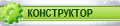|
|
Ander_73, да, сейчас перебросил команд файл в C:\ запустил из TC, рестарт и потом та же картинка в Updates
 Добавлено через 1 час 36 минут 40 секунд: Понял в чем проблема! Оказалось эти груповые политики были применены програмы O&O ShutUp. После ресета из програмы все стало нормальным. Интересно что наш скрипт не успел удалить запреты даже после применения из RunasTI. 
_________________ Подпись отключена за нарушение правил форума |
|
нельзя так работать с ситемными каталогами и файлами, вы курочите систему... если удаляете об'ект, нужно восстанавливать права (ACL). иначе ситема потом может вообще не увидеть об'екты или сделать изменения.
специально писал скрипт для выравнивания прав на дисках архивирования - самое простое: пример {setacl2 от Helge Klein}@echo off & setlocal enableextensions enabledelayedexpansion pushd set ".c=64"&if /i "%PROCESSOR_ARCHITECTURE%"=="x86" if not defined PROCESSOR_ARCHITEW6432 set ".c=32" set "path=%~dps0util;%path%" set "s_acl=%~dps0util\x%.c%\setacl2.exe" set "s_dir=u:" if "%s_dir:~-1%"=="\" set "s_dir=%s_dir:~0,-1%" set "s_dir=%s_dir%\" set "s_dir=%s_dir:\=\\%" echo ##### set acl for files "%s_dir%" ::goto :.eof %s_acl% -on "%s_dir%" ^ -ot file ^ -rec cont_obj ^ -actn setprot -op dacl:p_nc;sacl:p_nc ^ -actn setowner -ownr n:S-1-5-32-544;s:y ^ -actn clear -clr dacl,sacl ^ -actn ace ^ -ace n:S-1-5-11;s:y;p:full;m:set;w:dacl ^ -ace n:S-1-5-18;s:y;p:full;m:set;w:dacl ^ -ace n:S-1-5-32-544;s:y;p:full;m:set;w:dacl ^ -silent ::i:so - Для этой папки и её файлов ::i:sс - Для этой папки и её подпапок ::i:np - Только для этой папки ::S-1-5-11 - Прошедшие проверку ::S-1-5-18 - Локальная система ::S-1-5-32-544 - Администраторы :.eof popd endlocal psps: техническая учетка не решает всех проблем, иногда лучше пользоваться системной (RunasSys)... |
|
Перелопатил весь батник - теперь запоминает путь к папке и к файлу списка. Можно смотреть уже скаченнное и ссылки - минуя браузер. Примеры ссылок по пунктам 11-12. При запуске фокус на кнопке для скачивания по списку. Можно всё редактировать не выходя из программы. Чтобы качать не с youtube выбирайте пункт 7.
Новый YDown |
|
Попался на просторах батник для переноса папок пользователя на другой диск/каталог:
@echo off chcp 866 :start cls title Script copy USER PROFILE color 3 echo Укажите букву диска или каталога вида ( D: или D:\User ) set /p var=" " set DISK=%var% if not exist %DISK% ( mkdir %DISK% echo [.ShellClassInfo] > %DISK%\desktop.ini echo IconResource=%SystemRoot%\system32\imageres.dll,117 >> %DISK%\desktop.ini attrib +R %DISK% attrib +R +S +H %DISK%\desktop.ini ) if exist %DISK% ( REM CopyProfile****************************************************** call :CopyProfile Desktop call :CopyProfile Documents call :CopyProfile Downloads call :CopyProfile Music call :CopyProfile Videos call :CopyProfile Pictures REM ***************************************************************** mkdir %DISK%\Fotos echo [.ShellClassInfo] > %DISK%\Fotos\desktop.ini echo IconFile=%SystemRoot%\system32\shell32.dll >> %DISK%\Fotos\desktop.ini echo IconResource=%SystemRoot%\System32\shell32.dll,326 >> %DISK%\Fotos\desktop.ini attrib +R %DISK%\Fotos attrib +R +S +H %DISK%\Fotos\desktop.ini REM ***************************************************************** mkdir %DISK%\Install echo [.ShellClassInfo] > %DISK%\Install\desktop.ini echo IconFile=%SystemRoot%\system32\shell32.dll >> %DISK%\Install\desktop.ini echo IconResource=%SystemRoot%\System32\shell32.dll,162 >> %DISK%\Install\desktop.ini attrib +R %DISK%\Install attrib +R +S +H %DISK%\Install\desktop.ini REM ***************************************************************** mklink /D "%DISK%\Documents\Мои видеозаписи" %DISK%\Videos mklink /D "%DISK%\Documents\Мои рисунки" %DISK%\Pictures mklink /D "%DISK%\Documents\Моя музыка" %DISK%\Music mklink /D "%DISK%\Documents\Мои загрузки" %DISK%\Downloads mklink /D "%DISK%\Documents\Мои фотографии" %DISK%\Fotos pause ) else goto Error exit REM ***************************************************************** :CopyProfile set KAT=%1 set KATALOG=%USERPROFILE%\%KAT% set KATALOG_NEW=%DISK%\%KAT% if not exist %KATALOG_NEW% mkdir %KATALOG_NEW% xcopy %KATALOG% %KATALOG_NEW% /c /v /s /e /i /h /y >nul attrib +R %KATALOG_NEW% attrib +R +S +H %KATALOG_NEW%\desktop.ini rmdir /s /q %KATALOG% mklink /D %KATALOG% %KATALOG_NEW% exit /b :Error color c echo %DISK%!!! echo Проверьте путь к каталогу! pause goto start |
|
-)
ftpftp /?Обмен файлами с компьютером, на котором запущена служба сервера FTP. FTP может использоваться интерактивно. FTP [-v] [-d] [-i] [-n] [-g] [-s:имя_файла] [-a] [-A] [-x:sendbuffer] [-r:recvbuffer] [-b:asyncbuffers] [-w:windowsize] [узел] -v Отключение вывода на экран ответов с удаленного сервера. -n Отключение автоматического входа при начальном подключении. -i Отключение интерактивных запросов при передаче нескольких файлов. -d Включение отладочного режима. -g Отключение глобализации имен файлов (см. команду GLOB). -s:имя_файла Задание текстового файла, содержащего команды FTP, которые будут выполняться автоматически при запуске FTP. -a Использование локального интерфейса для привязки соединения. -A Анонимный вход в службу. -x:send sockbuf Переопределение стандартного размера буфера SO_SNDBUF (8192). -r:recv sockbuf Переопределение стандартного размера буфера SO_RCVBUF (8192). -b:async count Переопределение стандартного размера счетчика async (3) -w:windowsize Переопределение стандартного размера буфера передачи (65535). узел Задание имени или адреса IP удаленного узла, к которому необходимо выполнить подключение. Примечания: - команды mget и mput принимают параметры y/n/q как YES/NO/QUIT. - для прекращения выполнения команд нажмите <CTRL>+<C>. wgetwget.exe --helpGNU Wget 1.21.3, a non-interactive network retriever. Usage: wget [OPTION]... [URL]... Mandatory arguments to long options are mandatory for short options too. Startup: -V, --version display the version of Wget and exit -h, --help print this help -b, --background go to background after startup -e, --execute=COMMAND execute a `.wgetrc'-style command Logging and input file: -o, --output-file=FILE log messages to FILE -a, --append-output=FILE append messages to FILE -d, --debug print lots of debugging information -q, --quiet quiet (no output) -v, --verbose be verbose (this is the default) -nv, --no-verbose turn off verboseness, without being quiet --report-speed=TYPE output bandwidth as TYPE. TYPE can be bits -i, --input-file=FILE download URLs found in local or external FILE --input-metalink=FILE download files covered in local Metalink FILE -F, --force-html treat input file as HTML -B, --base=URL resolves HTML input-file links (-i -F) relative to URL --config=FILE specify config file to use --no-config do not read any config file --rejected-log=FILE log reasons for URL rejection to FILE Download: -t, --tries=NUMBER set number of retries to NUMBER (0 unlimits) --retry-connrefused retry even if connection is refused --retry-on-http-error=ERRORS comma-separated list of HTTP errors to retry -O, --output-document=FILE write documents to FILE -nc, --no-clobber skip downloads that would download to existing files (overwriting them) --no-netrc don't try to obtain credentials from .netrc -c, --continue resume getting a partially-downloaded file --start-pos=OFFSET start downloading from zero-based position OFFSET --progress=TYPE select progress gauge type --show-progress display the progress bar in any verbosity mode -N, --timestamping don't re-retrieve files unless newer than local --no-if-modified-since don't use conditional if-modified-since get requests in timestamping mode --no-use-server-timestamps don't set the local file's timestamp by the one on the server -S, --server-response print server response --spider don't download anything -T, --timeout=SECONDS set all timeout values to SECONDS --dns-servers=ADDRESSES list of DNS servers to query (comma separated) --bind-dns-address=ADDRESS bind DNS resolver to ADDRESS (hostname or IP) on local host --dns-timeout=SECS set the DNS lookup timeout to SECS --connect-timeout=SECS set the connect timeout to SECS --read-timeout=SECS set the read timeout to SECS -w, --wait=SECONDS wait SECONDS between retrievals (applies if more then 1 URL is to be retrieved) --waitretry=SECONDS wait 1..SECONDS between retries of a retrieval (applies if more then 1 URL is to be retrieved) --random-wait wait from 0.5*WAIT...1.5*WAIT secs between retrievals (applies if more then 1 URL is to be retrieved) --no-proxy explicitly turn off proxy -Q, --quota=NUMBER set retrieval quota to NUMBER --bind-address=ADDRESS bind to ADDRESS (hostname or IP) on local host --limit-rate=RATE limit download rate to RATE --no-dns-cache disable caching DNS lookups --restrict-file-names=OS restrict chars in file names to ones OS allows --ignore-case ignore case when matching files/directories -4, --inet4-only connect only to IPv4 addresses -6, --inet6-only connect only to IPv6 addresses --prefer-family=FAMILY connect first to addresses of specified family, one of IPv6, IPv4, or none --user=USER set both ftp and http user to USER --password=PASS set both ftp and http password to PASS --ask-password prompt for passwords --use-askpass=COMMAND specify credential handler for requesting username and password. If no COMMAND is specified the WGET_ASKPASS or the SSH_ASKPASS environment variable is used. --no-iri turn off IRI support --local-encoding=ENC use ENC as the local encoding for IRIs --remote-encoding=ENC use ENC as the default remote encoding --unlink remove file before clobber --keep-badhash keep files with checksum mismatch (append .badhash) --metalink-index=NUMBER Metalink application/metalink4+xml metaurl ordinal NUMBER --metalink-over-http use Metalink metadata from HTTP response headers --preferred-location preferred location for Metalink resources Directories: -nd, --no-directories don't create directories -x, --force-directories force creation of directories -nH, --no-host-directories don't create host directories --protocol-directories use protocol name in directories -P, --directory-prefix=PREFIX save files to PREFIX/.. --cut-dirs=NUMBER ignore NUMBER remote directory components HTTP options: --http-user=USER set http user to USER --http-password=PASS set http password to PASS --no-cache disallow server-cached data --default-page=NAME change the default page name (normally this is 'index.html'.) -E, --adjust-extension save HTML/CSS documents with proper extensions --ignore-length ignore 'Content-Length' header field --header=STRING insert STRING among the headers --compression=TYPE choose compression, one of auto, gzip and none. (default: none) --max-redirect maximum redirections allowed per page --proxy-user=USER set USER as proxy username --proxy-password=PASS set PASS as proxy password --referer=URL include 'Referer: URL' header in HTTP request --save-headers save the HTTP headers to file -U, --user-agent=AGENT identify as AGENT instead of Wget/VERSION --no-http-keep-alive disable HTTP keep-alive (persistent connections) --no-cookies don't use cookies --load-cookies=FILE load cookies from FILE before session --save-cookies=FILE save cookies to FILE after session --keep-session-cookies load and save session (non-permanent) cookies --post-data=STRING use the POST method; send STRING as the data --post-file=FILE use the POST method; send contents of FILE --method=HTTPMethod use method "HTTPMethod" in the request --body-data=STRING send STRING as data. --method MUST be set --body-file=FILE send contents of FILE. --method MUST be set --content-disposition honor the Content-Disposition header when choosing local file names (EXPERIMENTAL) --content-on-error output the received content on server errors --auth-no-challenge send Basic HTTP authentication information without first waiting for the server's challenge HTTPS (SSL/TLS) options: --secure-protocol=PR choose secure protocol, one of auto, SSLv2, SSLv3, TLSv1, TLSv1_1, TLSv1_2, TLSv1_3 and PFS --https-only only follow secure HTTPS links --no-check-certificate don't validate the server's certificate --certificate=FILE client certificate file --certificate-type=TYPE client certificate type, PEM or DER --private-key=FILE private key file --private-key-type=TYPE private key type, PEM or DER --ca-certificate=FILE file with the bundle of CAs 23:11 --ca-directory=DIR directory where hash list of CAs is stored --crl-file=FILE file with bundle of CRLs --pinnedpubkey=FILE/HASHES Public key (PEM/DER) file, or any number of base64 encoded sha256 hashes preceded by 'sha256//' and separated by ';', to verify peer against --random-file=FILE file with random data for seeding the SSL PRNG --ciphers=STR Set the priority string (GnuTLS) or cipher list string (OpenSSL) directly. Use with care. This option overrides --secure-protocol. The format and syntax of this string depend on the specific SSL/TLS engine. HSTS options: --no-hsts disable HSTS --hsts-file path of HSTS database (will override default) FTP options: --ftp-user=USER set ftp user to USER --ftp-password=PASS set ftp password to PASS --no-remove-listing don't remove '.listing' files --no-glob turn off FTP file name globbing --no-passive-ftp disable the "passive" transfer mode --preserve-permissions preserve remote file permissions --retr-symlinks when recursing, get linked-to files (not dir) FTPS options: --ftps-implicit use implicit FTPS (default port is 990) --ftps-resume-ssl resume the SSL/TLS session started in the control connection when opening a data connection --ftps-clear-data-connection cipher the control channel only; all the data will be in plaintext --ftps-fallback-to-ftp fall back to FTP if FTPS is not supported in the target server WARC options: --warc-file=FILENAME save request/response data to a .warc.gz file --warc-header=STRING insert STRING into the warcinfo record --warc-max-size=NUMBER set maximum size of WARC files to NUMBER --warc-cdx write CDX index files --warc-dedup=FILENAME do not store records listed in this CDX file --no-warc-compression do not compress WARC files with GZIP --no-warc-digests do not calculate SHA1 digests --no-warc-keep-log do not store the log file in a WARC record --warc-tempdir=DIRECTORY location for temporary files created by the WARC writer Recursive download: -r, --recursive specify recursive download -l, --level=NUMBER maximum recursion depth (inf or 0 for infinite) --delete-after delete files locally after downloading them -k, --convert-links make links in downloaded HTML or CSS point to local files --convert-file-only convert the file part of the URLs only (usually known as the basename) --backups=N before writing file X, rotate up to N backup files -K, --backup-converted before converting file X, back up as X.orig -m, --mirror shortcut for -N -r -l inf --no-remove-listing -p, --page-requisites get all images, etc. needed to display HTML page --strict-comments turn on strict (SGML) handling of HTML comments Recursive accept/reject: -A, --accept=LIST comma-separated list of accepted extensions -R, --reject=LIST comma-separated list of rejected extensions --accept-regex=REGEX regex matching accepted URLs --reject-regex=REGEX regex matching rejected URLs --regex-type=TYPE regex type (posix|pcre) -D, --domains=LIST comma-separated list of accepted domains --exclude-domains=LIST comma-separated list of rejected domains --follow-ftp follow FTP links from HTML documents --follow-tags=LIST comma-separated list of followed HTML tags --ignore-tags=LIST comma-separated list of ignored HTML tags -H, --span-hosts go to foreign hosts when recursive -L, --relative follow relative links only -I, --include-directories=LIST list of allowed directories --trust-server-names use the name specified by the redirection URL's last component -X, --exclude-directories=LIST list of excluded directories -np, --no-parent don't ascend to the parent directory Email bug reports, questions, discussions to <bug-wget@gnu.org> and/or open issues at https://savannah.gnu.org/bugs/?func=additem&group=wget. curlcurl.exe --help allUsage: curl [options...] <url> --abstract-unix-socket <path> Connect via abstract Unix domain socket --alt-svc <file name> Enable alt-svc with this cache file --anyauth Pick any authentication method -a, --append Append to target file when uploading --aws-sigv4 <provider1[:provider2[:region[:service]]]> Use AWS V4 signature authentication --basic Use HTTP Basic Authentication --cacert <file> CA certificate to verify peer against --capath <dir> CA directory to verify peer against -E, --cert <certificate[:password]> Client certificate file and password --cert-status Verify the status of the server cert via OCSP-staple --cert-type <type> Certificate type (DER/PEM/ENG/P12) --ciphers <list of ciphers> SSL ciphers to use --compressed Request compressed response --compressed-ssh Enable SSH compression -K, --config <file> Read config from a file --connect-timeout <fractional seconds> Maximum time allowed for connection --connect-to <HOST1:PORT1:HOST2:PORT2> Connect to host -C, --continue-at <offset> Resumed transfer offset -b, --cookie <data|filename> Send cookies from string/file -c, --cookie-jar <filename> Write cookies to <filename> after operation --create-dirs Create necessary local directory hierarchy --create-file-mode <mode> File mode for created files --crlf Convert LF to CRLF in upload --crlfile <file> Use this CRL list --curves <algorithm list> (EC) TLS key exchange algorithm(s) to request -d, --data <data> HTTP POST data --data-ascii <data> HTTP POST ASCII data --data-binary <data> HTTP POST binary data --data-raw <data> HTTP POST data, '@' allowed --data-urlencode <data> HTTP POST data URL encoded --delegation <LEVEL> GSS-API delegation permission --digest Use HTTP Digest Authentication -q, --disable Disable .curlrc --disable-eprt Inhibit using EPRT or LPRT --disable-epsv Inhibit using EPSV --disallow-username-in-url Disallow username in URL --dns-interface <interface> Interface to use for DNS requests --dns-ipv4-addr <address> IPv4 address to use for DNS requests --dns-ipv6-addr <address> IPv6 address to use for DNS requests --dns-servers <addresses> DNS server addrs to use --doh-cert-status Verify the status of the DoH server cert via OCSP-staple --doh-insecure Allow insecure DoH server connections --doh-url <URL> Resolve host names over DoH -D, --dump-header <filename> Write the received headers to <filename> --egd-file <file> EGD socket path for random data --engine <name> Crypto engine to use --etag-compare <file> Pass an ETag from a file as a custom header --etag-save <file> Parse ETag from a request and save it to a file --expect100-timeout <seconds> How long to wait for 100-continue -f, --fail Fail fast with no output on HTTP errors --fail-early Fail on first transfer error, do not continue --fail-with-body Fail on HTTP errors but save the body --false-start Enable TLS False Start -F, --form <name=content> Specify multipart MIME data --form-escape Escape multipart form field/file names using backslash --form-string <name=string> Specify multipart MIME data --ftp-account <data> Account data string --ftp-alternative-to-user <command> String to replace USER [name] --ftp-create-dirs Create the remote dirs if not present --ftp-method <method> Control CWD usage --ftp-pasv Use PASV/EPSV instead of PORT -P, --ftp-port <address> Use PORT instead of PASV --ftp-pret Send PRET before PASV --ftp-skip-pasv-ip Skip the IP address for PASV --ftp-ssl-ccc Send CCC after authenticating --ftp-ssl-ccc-mode <active/passive> Set CCC mode --ftp-ssl-control Require SSL/TLS for FTP login, clear for transfer -G, --get Put the post data in the URL and use GET -g, --globoff Disable URL sequences and ranges using {} and [] --happy-eyeballs-timeout-ms <milliseconds> Time for IPv6 before trying IPv4 --haproxy-protocol Send HAProxy PROXY protocol v1 header -I, --head Show document info only -H, --header <header/@file> Pass custom header(s) to server -h, --help <category> Get help for commands --hostpubmd5 <md5> Acceptable MD5 hash of the host public key --hostpubsha256 <sha256> Acceptable SHA256 hash of the host public key --hsts <file name> Enable HSTS with this cache file --http0.9 Allow HTTP 0.9 responses -0, --http1.0 Use HTTP 1.0 --http1.1 Use HTTP 1.1 --http2 Use HTTP 2 --http2-prior-knowledge Use HTTP 2 without HTTP/1.1 Upgrade --http3 Use HTTP v3 --ignore-content-length Ignore the size of the remote resource -i, --include Include protocol response headers in the output -k, --insecure Allow insecure server connections --interface <name> Use network INTERFACE (or address) -4, --ipv4 Resolve names to IPv4 addresses -6, --ipv6 Resolve names to IPv6 addresses --json <data> HTTP POST JSON -j, --junk-session-cookies Ignore session cookies read from file --keepalive-time <seconds> Interval time for keepalive probes --key <key> Private key file name --key-type <type> Private key file type (DER/PEM/ENG) --krb <level> Enable Kerberos with security <level> --libcurl <file> Dump libcurl equivalent code of this command line --limit-rate <speed> Limit transfer speed to RATE -l, --list-only List only mode --local-port <num/range> Force use of RANGE for local port numbers -L, --location Follow redirects --location-trusted Like --location, and send auth to other hosts --login-options <options> Server login options --mail-auth <address> Originator address of the original email --mail-from <address> Mail from this address --mail-rcpt <address> Mail to this address --mail-rcpt-allowfails Allow RCPT TO command to fail for some recipients -M, --manual Display the full manual --max-filesize <bytes> Maximum file size to download --max-redirs <num> Maximum number of redirects allowed -m, --max-time <fractional seconds> Maximum time allowed for transfer --metalink Process given URLs as metalink XML file --negotiate Use HTTP Negotiate (SPNEGO) authentication -n, --netrc Must read .netrc for user name and password --netrc-file <filename> Specify FILE for netrc --netrc-optional Use either .netrc or URL -:, --next Make next URL use its separate set of options --no-alpn Disable the ALPN TLS extension -N, --no-buffer Disable buffering of the output stream --no-clobber Do not overwrite files that already exist --no-keepalive Disable TCP keepalive on the connection --no-npn Disable the NPN TLS extension --no-progress-meter Do not show the progress meter --no-sessionid Disable SSL session-ID reusing --noproxy <no-proxy-list> List of hosts which do not use proxy --ntlm Use HTTP NTLM authentication --ntlm-wb Use HTTP NTLM authentication with winbind --oauth2-bearer <token> OAuth 2 Bearer Token -o, --output <file> Write to file instead of stdout --output-dir <dir> Directory to save files in -Z, --parallel Perform transfers in parallel --parallel-immediate Do not wait for multiplexing (with --parallel) --parallel-max <num> Maximum concurrency for parallel transfers --pass <phrase> Pass phrase for the private key --path-as-is Do not squash .. sequences in URL path --pinnedpubkey <hashes> FILE/HASHES Public key to verify peer against --post301 Do not switch to GET after following a 301 --post302 Do not switch to GET after following a 302 --post303 Do not switch to GET after following a 303 --preproxy [protocol://]host[:port] Use this proxy first -#, --progress-bar Display transfer progress as a bar --proto <protocols> Enable/disable PROTOCOLS --proto-default <protocol> Use PROTOCOL for any URL missing a scheme --proto-redir <protocols> Enable/disable PROTOCOLS on redirect -x, --proxy [protocol://]host[:port] Use this proxy --proxy-anyauth Pick any proxy authentication method --proxy-basic Use Basic authentication on the proxy --proxy-cacert <file> CA certificate to verify peer against for proxy --proxy-capath <dir> CA directory to verify peer against for proxy --proxy-cert <cert[:passwd]> Set client certificate for proxy --proxy-cert-type <type> Client certificate type for HTTPS proxy --proxy-ciphers <list> SSL ciphers to use for proxy --proxy-crlfile <file> Set a CRL list for proxy --proxy-digest Use Digest authentication on the proxy --proxy-header <header/@file> Pass custom header(s) to proxy --proxy-insecure Do HTTPS proxy connections without verifying the proxy --proxy-key <key> Private key for HTTPS proxy --proxy-key-type <type> Private key file type for proxy --proxy-negotiate Use HTTP Negotiate (SPNEGO) authentication on the proxy --proxy-ntlm Use NTLM authentication on the proxy --proxy-pass <phrase> Pass phrase for the private key for HTTPS proxy --proxy-pinnedpubkey <hashes> FILE/HASHES public key to verify proxy with --proxy-service-name <name> SPNEGO proxy service name --proxy-ssl-allow-beast Allow security flaw for interop for HTTPS proxy --proxy-ssl-auto-client-cert Use auto client certificate for proxy (Schannel) --proxy-tls13-ciphers <ciphersuite list> TLS 1.3 proxy cipher suites --proxy-tlsauthtype <type> TLS authentication type for HTTPS proxy --proxy-tlspassword <string> TLS password for HTTPS proxy --proxy-tlsuser <name> TLS username for HTTPS proxy --proxy-tlsv1 Use TLSv1 for HTTPS proxy -U, --proxy-user <user:password> Proxy user and password --proxy1.0 <host[:port]> Use HTTP/1.0 proxy on given port -p, --proxytunnel Operate through an HTTP proxy tunnel (using CONNECT) 23:29 --pubkey <key> SSH Public key file name -Q, --quote <command> Send command(s) to server before transfer --random-file <file> File for reading random data from -r, --range <range> Retrieve only the bytes within RANGE --rate <max request rate> Request rate for serial transfers --raw Do HTTP "raw"; no transfer decoding -e, --referer <URL> Referrer URL -J, --remote-header-name Use the header-provided filename -O, --remote-name Write output to a file named as the remote file --remote-name-all Use the remote file name for all URLs -R, --remote-time Set the remote file's time on the local output --remove-on-error Remove output file on errors -X, --request <method> Specify request method to use --request-target <path> Specify the target for this request --resolve <[+]host:port:addr[,addr]...> Resolve the host+port to this address --retry <num> Retry request if transient problems occur --retry-all-errors Retry all errors (use with --retry) --retry-connrefused Retry on connection refused (use with --retry) --retry-delay <seconds> Wait time between retries --retry-max-time <seconds> Retry only within this period --sasl-authzid <identity> Identity for SASL PLAIN authentication --sasl-ir Enable initial response in SASL authentication --service-name <name> SPNEGO service name -S, --show-error Show error even when -s is used -s, --silent Silent mode --socks4 <host[:port]> SOCKS4 proxy on given host + port --socks4a <host[:port]> SOCKS4a proxy on given host + port --socks5 <host[:port]> SOCKS5 proxy on given host + port --socks5-basic Enable username/password auth for SOCKS5 proxies --socks5-gssapi Enable GSS-API auth for SOCKS5 proxies --socks5-gssapi-nec Compatibility with NEC SOCKS5 server --socks5-gssapi-service <name> SOCKS5 proxy service name for GSS-API --socks5-hostname <host[:port]> SOCKS5 proxy, pass host name to proxy -Y, --speed-limit <speed> Stop transfers slower than this -y, --speed-time <seconds> Trigger 'speed-limit' abort after this time --ssl Try SSL/TLS --ssl-allow-beast Allow security flaw to improve interop --ssl-auto-client-cert Use auto client certificate (Schannel) --ssl-no-revoke Disable cert revocation checks (Schannel) --ssl-reqd Require SSL/TLS --ssl-revoke-best-effort Ignore missing/offline cert CRL dist points -2, --sslv2 Use SSLv2 -3, --sslv3 Use SSLv3 --stderr <file> Where to redirect stderr --styled-output Enable styled output for HTTP headers --suppress-connect-headers Suppress proxy CONNECT response headers --tcp-fastopen Use TCP Fast Open --tcp-nodelay Use the TCP_NODELAY option -t, --telnet-option <opt=val> Set telnet option --tftp-blksize <value> Set TFTP BLKSIZE option --tftp-no-options Do not send any TFTP options -z, --time-cond <time> Transfer based on a time condition --tls-max <VERSION> Set maximum allowed TLS version --tls13-ciphers <ciphersuite list> TLS 1.3 cipher suites to use --tlsauthtype <type> TLS authentication type --tlspassword <string> TLS password --tlsuser <name> TLS user name -1, --tlsv1 Use TLSv1.0 or greater --tlsv1.0 Use TLSv1.0 or greater --tlsv1.1 Use TLSv1.1 or greater --tlsv1.2 Use TLSv1.2 or greater --tlsv1.3 Use TLSv1.3 or greater --tr-encoding Request compressed transfer encoding --trace <file> Write a debug trace to FILE --trace-ascii <file> Like --trace, but without hex output --trace-time Add time stamps to trace/verbose output --unix-socket <path> Connect through this Unix domain socket -T, --upload-file <file> Transfer local FILE to destination --url <url> URL to work with -B, --use-ascii Use ASCII/text transfer -u, --user <user:password> Server user and password -A, --user-agent <name> Send User-Agent <name> to server -v, --verbose Make the operation more talkative -V, --version Show version number and quit -w, --write-out <format> Use output FORMAT after completion --xattr Store metadata in extended file attributes wget_downloadhttp://www.gnu.org/software/wget/http://ftp.gnu.org/gnu/wget/ http://eternallybored.org/misc/wget/ http://github.com/webfolderio/wget-windows/releases https://eternallybored.org/misc/wget/releases/wget-1.21.1-1-win32.zip https://eternallybored.org/misc/wget/1.21.1/32/wget.exe https://eternallybored.org/misc/wget/releases/wget-1.21.1-1-win64.zip https://eternallybored.org/misc/wget/1.21.1/64/wget.exe https://eternallybored.org/misc/wget/1.21.1/wget.html wget.ini можно и опциямиhttps_proxy=<https_proxy>.ru:8080http_proxy=<http_proxy>.ru:8080 ftp_proxy=<ftp_proxy>.ru:8080 use_proxy=on proxy-user=<user> proxy-passwd=<pswd> # Tune HTTPS security (auto, SSLv2, SSLv3, TLSv1, PFS) #secureprotocol = auto |
Страница 75 из 89
Текущее время: 19-Апр 13:20
Часовой пояс: UTC + 3
|
Вы не можете начинать темы
Вы не можете отвечать на сообщения Вы не можете редактировать свои сообщения Вы не можете удалять свои сообщения Вы не можете голосовать в опросах Вы не можете прикреплять файлы к сообщениям Вы можете скачивать файлы |

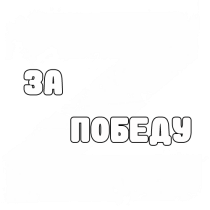
 Вход
Вход Регистрация
Регистрация
 Отправлено:
Отправлено: